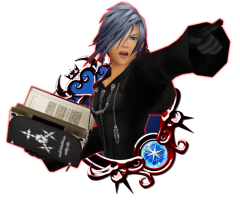-
 Frankfausy reacted to a post in a topic:
[8-18-2017] World Of Final Fantasy Deal part 2 and Super Challenge Quests arrive!
Frankfausy reacted to a post in a topic:
[8-18-2017] World Of Final Fantasy Deal part 2 and Super Challenge Quests arrive!
-
-
 Doksap37 reacted to a post in a topic:
[6-12-2018] Number VI Zexion challenge and Zexion [+] Falling Price Deal
Doksap37 reacted to a post in a topic:
[6-12-2018] Number VI Zexion challenge and Zexion [+] Falling Price Deal
-
 Rolanddot reacted to a post in a topic:
[6-12-2018] Number VI Zexion challenge and Zexion [+] Falling Price Deal
Rolanddot reacted to a post in a topic:
[6-12-2018] Number VI Zexion challenge and Zexion [+] Falling Price Deal
-
[6-12-2018] Number VI Zexion challenge and Zexion [+] Falling Price Deal
The Cloaked Schemer Number VI, Zexion has arrived! Complete 13 difficult challenge quests where you battle Zexion for 5000 Jewels! Zexion [+] Falling Price Deak! Get him pre-strengthened to 5 Special Attack Dots within 5 draws from this Deal! Zexion [+] and Trait Medal #18 will also come with the powerful new skill, Paralysis+ II Max! When the skill's level is maxed out, it will always activate its effect to inflict Paralysis when you use the medal! Zexion [+] Deals 8 hits. 2 turns: ↑ DEF & PSM-DEF by 2, ↓ targets' STR by 3. Inflicts a fixed amount of damage.
-
-
[KHUX] 2018-06-12
Images added to a gallery album owned by AetherArchivist in Kingdom Hearts X/UX/Dark Road Media & Press Releases
-
 Movies798 reacted to a post in a topic:
[5-29-2018] Boss Time Attack Event and Magician Donald Avatar Boards
Movies798 reacted to a post in a topic:
[5-29-2018] Boss Time Attack Event and Magician Donald Avatar Boards
-
[5-29-2018] Boss Time Attack Event and Magician Donald Avatar Boards
Boss Time Attack Event is back! Fight powerful heartless AND the clock to obtain rewards like Magic Mirrors and Jewels Magician Donald Avatar Boards include:
-
[KHUX] 2018-05-29
Images added to a gallery album owned by AetherArchivist in Kingdom Hearts X/UX/Dark Road Media & Press Releases
-
[5-20-2018] Union Cross Update & VIP
This week's VIP: 4 Toon Axel & Pluto medals (2/2 chances), Illustrated Xehanort (EX+) (6/7 chances), 2x of each gem (P/S/M), 7 Magic Brooms and 7 Magic Mirrors. Union Cross has been updated, offering the Chirithy: Hat Pet part and the Three Wishes Booster! Bonus Union Cross times: 4:00 a.m. - 4:29 a.m. (PT) / 11:00 to 11:29 (UTC) 10:00 a.m. - 10:29 a.m. (PT) / 17:00 to 17:29 (UTC) 2:00 p.m. - 2:29 p.m. (PT) / 21:00 to 21:29 (UTC) 7:00 p.m. - 7:29 p.m. (PT) / 2:00 to 2:29 (UTC) 11:00 p.m. - 11:29 p.m. (PT) / 6:00 to 6:29 (UTC)
-
[KHUX] 2018-05-20
Images added to a gallery album owned by AetherArchivist in Kingdom Hearts X/UX/Dark Road Media & Press Releases
-
[5-13-2018] Raid Week, Toon Axel & Pluto VIP and more!
This week's VIP features: Toon Axel & Pluto + 1400 jewels as bonus, Illustrated Xehanort EX (5/7 Chances), 7 Magic Brooms, 2x of each colored gem (P/S/M) and 7 Magic Mirrors. Toon Axel & Pluto Attribute: Reverse Power Tier: 8 Ability: Deals 4 hits. 2 turns: ↑ STR & P-STR by 4, R-STR by 1. Fills 3 gauges. Inflicts more damage the more SP attacks used in succession. Gauge Cost: 0 Multiplier: × 8.84 - 15.37 This week is also the Monthly Raid Week! Score High Ranking's this week for the Chirithy Ornament (Skill Perk +6) Defeat the Gear Golemn for Carp Glasses (Raid Boss Omega Perk +5) and a Fantasia Mickey B medal Raid Bonus times: PT 2:00 a.m. to 3:00 a.m. 8:00 a.m. to 9:00 a.m. 2:00 p.m. to 3:00 p.m. 8:00 p.m. to 9:00 p.m. UTC 9:00 to 10:00 15:00 to 16:00 21:00 to 22:00 3:00 to 4:00
-
[KHUX] 2018-05-13
Images added to a gallery album owned by AetherArchivist in Kingdom Hearts X/UX/Dark Road Media & Press Releases
-
-
-
[5-9-2018] Story Update and Keyblade Challenge
Story Update! 10 more quests have been added! Continue your story on Agrabah as you explore the Cave of Wonders Complete the Keyblade Challenge to strengthen your keyblades and get ready for PvP! 3 gem boards have been added!
-
[KHUX] 2018-05-09
Images added to a gallery album owned by AetherArchivist in Kingdom Hearts X/UX/Dark Road Media & Press Releases
-
[5-7-2018] Illustrated Diz High Score Challenge
From May 8, 2018 12:00 a.m. to May 16, 2018 11:59 p.m. (PT) May 8, 2018 7:00 to May 17, 2018 6:59 (UTC) Reach high rankings in the High Score Challenge to get your hands on the Illustrated Diz medal! People who reach top 1-1000 will receive a Boosted version! Illustrated Diz Attribute: Upright Speed Special Attack Bonus tier: 7 Special attack: Deals 4 hits. 1 turn: ↑ Upright STR by 1 tier. Fills 3 gauges. Target: Random Gauge cost: 7 Max Damage multiplier: x21.90
-
[KHUX] 2018-05-07
Images added to a gallery album owned by AetherArchivist in Kingdom Hearts X/UX/Dark Road Media & Press Releases
-
-
[5-6-2018] Weekly Update, Union Cross and VIP
This Week in VIP: Fireworks Spirit Part + 1400 jewels, Master Xehanort EX+ Medal (4/7 chances), 6 Gems (two of each P/S/M), and 7 Mirrors. From May 7th till May 20th at 23:59 PT Union Cross offers the Chirithy Doll avatar part (Skill Perk +6) and the Sleeping Lion Booster (buffs slots 1-5 on Sleeping Lion until May 31st at 23:59 PT) Union Cross Bonus times will yield bonus coins ● 4:00 a.m. - 4:29 a.m. (PT) / 11:00 to 11:29 (UTC) ● 10:00 a.m. - 10:29 a.m. (PT) / 17:00 to 17:29 (UTC) ● 2:00 p.m. - 2:29 p.m. (PT) / 21:00 to 21:29 (UTC) ● 7:00 p.m. - 7:29 p.m. (PT) / 2:00 to 2:29 (UTC) ● 11:00 p.m. - 11:29 p.m. (PT) / 6:00 to 6:29 (UTC)
-
[KHUX] 2018-05-06
Images added to a gallery album owned by AetherArchivist in Kingdom Hearts X/UX/Dark Road Media & Press Releases
-
 lendaiteva reacted to a post in a topic:
[4-1-2018] VIP Key Art #15 + a bunch of Quests! Returnig and new Avatar boards and One Day only EX deal!
lendaiteva reacted to a post in a topic:
[4-1-2018] VIP Key Art #15 + a bunch of Quests! Returnig and new Avatar boards and One Day only EX deal!
-
[4-1-2018] VIP Key Art #15 + a bunch of Quests! Returnig and new Avatar boards and One Day only EX deal!
VIP this week: -Key Art #15 -KH3 Mickey -7 Magic Brooms -2x of each gem -7 Magic Mirrors -Daily Chip & Dale -Evolve medal quest -Skill quest Returning and new Avatar boards One Day Only EX deal
AetherArchivist
Member
-
Joined
-
Last visited