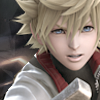Reputation Activity
-
 Ventuslover123 got a reaction from Yuya Sakaki for a gallery image, Namine
Ventuslover123 got a reaction from Yuya Sakaki for a gallery image, Namine -
 Ventuslover123 got a reaction from Yuya Sakaki for a gallery image, Hope
Ventuslover123 got a reaction from Yuya Sakaki for a gallery image, Hope -
 Ventuslover123 reacted to Yashmin Mohammed for a gallery image, Xigbar
Ventuslover123 reacted to Yashmin Mohammed for a gallery image, Xigbar -
 Ventuslover123 reacted to Yashmin Mohammed for a gallery image, Dark Times
Ventuslover123 reacted to Yashmin Mohammed for a gallery image, Dark Times -
 Ventuslover123 reacted to Yashmin Mohammed for a gallery image, Lea
Ventuslover123 reacted to Yashmin Mohammed for a gallery image, Lea -
 Ventuslover123 reacted to Yashmin Mohammed for a gallery image, Ventus and Vanitas
Ventuslover123 reacted to Yashmin Mohammed for a gallery image, Ventus and Vanitas -
 Ventuslover123 reacted to Yashmin Mohammed for a gallery image, Me I'm already half Xehanort
Ventuslover123 reacted to Yashmin Mohammed for a gallery image, Me I'm already half Xehanort -
 Ventuslover123 reacted to Yashmin Mohammed for a gallery image, The Awakening
Ventuslover123 reacted to Yashmin Mohammed for a gallery image, The Awakening -
 Ventuslover123 reacted to Yashmin Mohammed for a gallery image, Join with us Sora
Ventuslover123 reacted to Yashmin Mohammed for a gallery image, Join with us Sora -
 Ventuslover123 reacted to Yashmin Mohammed for a gallery image, The Boy Who is behind Armour ( Ven )
Ventuslover123 reacted to Yashmin Mohammed for a gallery image, The Boy Who is behind Armour ( Ven ) -
 Ventuslover123 reacted to Yashmin Mohammed for a gallery image, KINGDOM HEARTS UNCHAINED
Ventuslover123 reacted to Yashmin Mohammed for a gallery image, KINGDOM HEARTS UNCHAINED -
 Ventuslover123 reacted to Yashmin Mohammed for a gallery image, I'm so flattered Axel aka Lea
Ventuslover123 reacted to Yashmin Mohammed for a gallery image, I'm so flattered Axel aka Lea -
 Ventuslover123 reacted to Yashmin Mohammed for a gallery image, Sora it me Naminé
Ventuslover123 reacted to Yashmin Mohammed for a gallery image, Sora it me Naminé -
 Ventuslover123 reacted to Yashmin Mohammed for a gallery image, Lea in Kingdom hearts 2.8
Ventuslover123 reacted to Yashmin Mohammed for a gallery image, Lea in Kingdom hearts 2.8 -
 Ventuslover123 reacted to Yashmin Mohammed for a gallery image, Your new name is ROXAS now
Ventuslover123 reacted to Yashmin Mohammed for a gallery image, Your new name is ROXAS now -
 Ventuslover123 reacted to Yashmin Mohammed for a gallery image, Who are you ... Again
Ventuslover123 reacted to Yashmin Mohammed for a gallery image, Who are you ... Again -
 Ventuslover123 got a reaction from KingdomHearts3 for a gallery image, Kingdom Hearts 3 Kairi
Ventuslover123 got a reaction from KingdomHearts3 for a gallery image, Kingdom Hearts 3 Kairi -
 Ventuslover123 got a reaction from ajddavid452 for a gallery image, Kingdom Hearts 3 Kairi
Ventuslover123 got a reaction from ajddavid452 for a gallery image, Kingdom Hearts 3 Kairi