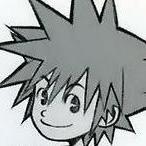Everything posted by That-_one_Sora
-
General Chat
so corona chan is not going to make love to a toon?
-
Memes Chat
Why is Hatsune Miku everywhere Miku means 39
- KH General Chat
-
General Chat
i want answers
-
General Chat
Is Corona-Chan real?
-
General Chat
https://tenor.com/view/culture-man-of-culture-cultured-gif-10903367
- General Chat
-
*Spoilers* Kingdom Hearts Melody Of Memory Chat
maybe
-
Kingdom Hearts Dark Road Chat
march 28th exactly!
-
General Chat
I wouldn't say that
-
General Chat
rage quit im guessing but some sources say he was retiring,
-
Fan Art Chat
- Fan Art Chat
after Sora's Prom night roxas and miku would start dating- Fan Art Chat
oh no... its canon in the literary universe if you dont want to read it its fine!- Fan Art Chat
my fanfiction covers the RE one?- General Chat
Testing a new keyboard soundfont- General Chat
- General Chat
- General Chat
And I'm not going to say it. Anyways how's your new year going- General Chat
I'm really regretting what me and my friend wrote for that Roxas x Miku RomCom- General Chat
- Memes Chat
- General Chat
Raises Monochrome in the Air- General Chat
Merry Christmas Just saw matrix resurrection- General Chat
- Fan Art Chat