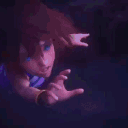-
Games/Films/TV Chat
Oh no, I agree competition is great. It keeps the companies trying new and innovative things. I just think there are a lot of good games from every company is all.
-
Games/Films/TV Chat
Oh wait... Was that at me? Hi, life got me and I've been away. Nice to meet you.
-
Games/Films/TV Chat
Why can't we just like what we like from both companies? I don't get why we have to bash here. Both companies have things they could improve on, and that's worth pointing out, but we can enjoy what we enjoy from them.
-
Games/Films/TV Chat
I'm so excited for the new Hades game. The first one was amazing.
-
*Spoilers* Kingdom Hearts Melody Of Memory Chat
it might be phase because it's pre new saga that was my first impression at least also hi moon ^_^
-
*Spoilers* Kingdom Hearts Melody Of Memory Chat
I still think her grandma is just a grandma
-
*Spoilers* Kingdom Hearts Melody Of Memory Chat
No one was experimented on though Kairi has been avoiding her issues since she was a kid
-
*Spoilers* Kingdom Hearts Melody Of Memory Chat
People call kairi weak... she has ptsd ok? She needs to heal!
-
*Spoilers* Kingdom Hearts Melody Of Memory Chat
Moon you said it QQ
-
*Spoilers* Kingdom Hearts Melody Of Memory Chat
I'm ready
-
*Spoilers* Kingdom Hearts Melody Of Memory Chat
So much ptsd for kairi :NamineSad:
-
*Spoilers* Kingdom Hearts Melody Of Memory Chat
@ sweetener♡✧#5941 I'm glad you brought up the alzheimer patient thing and memories. Makes sense to me now why they took this route I mean xion dying had great music and story I'm ready to fly by her dying
-
*Spoilers* Kingdom Hearts Melody Of Memory Chat
- *Spoilers* Kingdom Hearts Melody Of Memory Chat
- *Spoilers* Kingdom Hearts Melody Of Memory Chat
This is going to be more than finny fun and ice cream - *Spoilers* Kingdom Hearts Melody Of Memory Chat
Account
Search
Configure browser push notifications
Chrome (Android)
- Tap the lock icon next to the address bar.
- Tap Permissions → Notifications.
- Adjust your preference.
Chrome (Desktop)
- Click the padlock icon in the address bar.
- Select Site settings.
- Find Notifications and adjust your preference.
Safari (iOS 16.4+)
- Ensure the site is installed via Add to Home Screen.
- Open Settings App → Notifications.
- Find your app name and adjust your preference.
Safari (macOS)
- Go to Safari → Preferences.
- Click the Websites tab.
- Select Notifications in the sidebar.
- Find this website and adjust your preference.
Edge (Android)
- Tap the lock icon next to the address bar.
- Tap Permissions.
- Find Notifications and adjust your preference.
Edge (Desktop)
- Click the padlock icon in the address bar.
- Click Permissions for this site.
- Find Notifications and adjust your preference.
Firefox (Android)
- Go to Settings → Site permissions.
- Tap Notifications.
- Find this site in the list and adjust your preference.
Firefox (Desktop)
- Open Firefox Settings.
- Search for Notifications.
- Find this site in the list and adjust your preference.