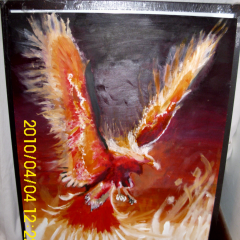Everything posted by Inçendyne
-
Memes Chat
https://x.com/patriottakes/status/1914429172706926847
-
Games/Films/TV Chat
Big storage is needed. At leaset it comes w/ 256GB of storage.
-
Games/Films/TV Chat
Easter stream of Final Fantasy VII Rebirth:
-
Games/Films/TV Chat
https://tenor.com/view/zhu-li-gif-27319109
-
General Chat
They're expensive.
-
General Chat
It's nice to chat a bit and know someone then ask before sending a friend request.
-
Games/Films/TV Chat
It's been pretty rough for him after the home situation from the Altadeena wildfire. Smoking them paopu leaves
-
Games/Films/TV Chat
Streaming Final Fantasy VII Rebirth:
-
Games/Films/TV Chat
Graduation?
- Games/Films/TV Chat
- General Chat
- General Chat
- General Chat
- General Chat
- General Chat
- General Chat
-
General Chat
UB3R B0T was not discontinued. It's more of a question of use here.
-
Games/Films/TV Chat
Paid review
-
Games/Films/TV Chat
Streaming Final Fantasy VII Rebirth:
-
Games/Films/TV Chat
So our market affected the PAL market?
-
Memes Chat
- General Chat
- General Chat
It looks like someone has gained some gray hairs since.- General Chat
But you won't hear her say.- General Chat
Nice to see you contribute more to the convo