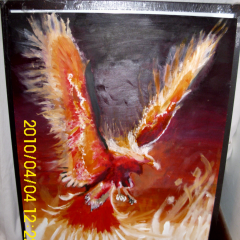Everything posted by Inçendyne
-
General Chat
Happy Birthday, @SoraAlfheim! 🥳 🎂 🎁
-
Memes Chat
- Memes Chat
"I don't know who that is but R.I.P. 🙏🏽 "- Memes Chat
- Memes Chat
I think you mean hunting Crash 5.- General Chat
So many of those accounts being bots- Memes Chat
- Memes Chat
- Games/Films/TV Chat
Streaming Final Fantasy VII Rebirth:- Games/Films/TV Chat
"Unattainable dreams are the best kind."- Memes Chat
- Memes Chat
Just breaking the news- Memes Chat
Some people are best as friends from a distance.- Memes Chat
https://media.discordapp.net/attachments/530188598809591810/539548001421754407/indid.gif- Memes Chat
- Memes Chat
- General Chat
- General Chat
Happy Birthday, @axelsenvy! 🥳 🎂 🎁- General Chat
That dress makes you look slimmer.- Games/Films/TV Chat
What's next? Resurrection?- General Chat
Happy Birthday, @OrpheusJoshua! 🥳 🎂 🎁- Memes Chat
- Memes Chat
- Memes Chat
- Games/Films/TV Chat
Much more creative than just palette swapping SS2 with blue hair Streaming Final Fantasy VII Rebirith:Account
Navigation
Search
Configure browser push notifications
Chrome (Android)
- Tap the lock icon next to the address bar.
- Tap Permissions → Notifications.
- Adjust your preference.
Chrome (Desktop)
- Click the padlock icon in the address bar.
- Select Site settings.
- Find Notifications and adjust your preference.
Safari (iOS 16.4+)
- Ensure the site is installed via Add to Home Screen.
- Open Settings App → Notifications.
- Find your app name and adjust your preference.
Safari (macOS)
- Go to Safari → Preferences.
- Click the Websites tab.
- Select Notifications in the sidebar.
- Find this website and adjust your preference.
Edge (Android)
- Tap the lock icon next to the address bar.
- Tap Permissions.
- Find Notifications and adjust your preference.
Edge (Desktop)
- Click the padlock icon in the address bar.
- Click Permissions for this site.
- Find Notifications and adjust your preference.
Firefox (Android)
- Go to Settings → Site permissions.
- Tap Notifications.
- Find this site in the list and adjust your preference.
Firefox (Desktop)
- Open Firefox Settings.
- Search for Notifications.
- Find this site in the list and adjust your preference.

- Memes Chat