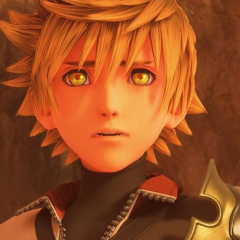Everything posted by Evil-Ven-The-Darkness-King
-
General Chat
How are you all doing?
-
General Chat
Good evening
-
*Spoilers* KH3 Chat
Good
-
*Spoilers* KH3 Chat
Sure thing
-
*Spoilers* KH3 Chat
Demyx
-
*Spoilers* KH3 Chat
True The heck happened to demdem though Lol
-
*Spoilers* KH3 Chat
I still think everyone should be sad that Sora is gone.
-
General Chat
I have 0 friends I know that. If I took that test
-
General Chat
Say not bad at 2nd place There
-
*Spoilers* KH3 Chat
I know...
-
*Spoilers* KH3 Chat
Ya know what would be kinda cool, if dark aqua was going through the world's like spilling darkness to have them in peril. like radaint gardens.
-
*Spoilers* KH3 Chat
I was shocked and basically was like Sora
-
*Spoilers* KH3 Chat
I want more interaction with ven And sora
-
*Spoilers* KH3 Chat
Rock Titan is a great scene
-
*Spoilers* KH3 Chat
Why did I want a cutscene as darkness consumes everything... I wanted to see all the worlds reacting to the blacken sky..
-
*Spoilers* KH3 Chat
Luxu is the biggest bad guy, that is revolver ocelot
-
*Spoilers* KH3 Chat
Right
-
*Spoilers* KH3 Chat
I think yen Sid wanted Sora to kill himself to save kairi
-
*Spoilers* KH3 Chat
Those poor kiddies
-
*Spoilers* KH3 Chat
Mickey didn't do anything to the story
-
*Spoilers* KH3 Chat
- *Spoilers* KH3 Chat
*of ff- *Spoilers* KH3 Chat
I like Disney. But some of would make it more balanced- *Spoilers* KH3 Chat
I agree- *Spoilers* KH3 Chat
Lol skip that part and go to the middle part lol I say it would fit His design I think would fit - *Spoilers* KH3 Chat