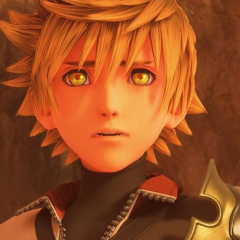-
Kingdom Hearts Dark Road Chat
Well, I can't get a proper deck Alot of em are 1 hit points
-
Kingdom Hearts Dark Road Chat
I can't grasp the gameplay style...
-
Kingdom Hearts Dark Road Chat
Oh cool
-
Kingdom Hearts Dark Road Chat
Is dark road ending like khux? Or is it still on going? Because I'm thinking on giving it a try.
-
KHUX Chat
Ohh I honestly can't play or understand how dark road works
-
KHUX Chat
Makes me wonder where you, the player went off too…because you see the heart float away Saying: it’s not over
-
KHUX Chat
I’m sad that I cant replay the last battle again, now that offline mode is officially permanent
-
General Chat
Hello
-
*Spoilers* Kingdom Hearts Melody Of Memory Chat
Congrats
-
*Spoilers* Kingdom Hearts Melody Of Memory Chat
Ah I see Well, I’ll just wait for a sale I think 60 is too high The game has very minimum effort But it’s not the first kh game I kinda skipped...I skipped fragmentary passage, because I didn’t have the system or money at the time.
-
*Spoilers* Kingdom Hearts Melody Of Memory Chat
Well, from kh fan to kh fan
-
*Spoilers* Kingdom Hearts Melody Of Memory Chat
I was expecting 40 not 60 for the game But after watching half of the video being recaps and very little kh remind and the secret ending...I’m kinda...left, with confusion and I don’t care feeling. Is melody of memory worth playing?
-
*Spoilers* Kingdom Hearts Melody Of Memory Chat
Even with my fast reflexes to hit...it’s like the game makes me miss on purpose...
-
*Spoilers* Kingdom Hearts Melody Of Memory Chat
Ehhh...I’m not good at them ^^;
-
*Spoilers* Kingdom Hearts Melody Of Memory Chat
Neat