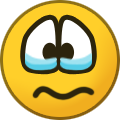Everything posted by Harveywallbanger
-
*Spoilers* KH3 Chat
There a mod to let you go inside that building behind you, yet?
-
*Spoilers* Kingdom Hearts Melody Of Memory Chat
Who is?
-
*Spoilers* Kingdom Hearts Melody Of Memory Chat
The only PS2 versions I prefer (I think) are Rowdy Rumble and Another Side Rowdy Rumble in particular became too orchestral and lost some of the bounce
-
*Spoilers* Kingdom Hearts Melody Of Memory Chat
Bad opinion
-
*Spoilers* Kingdom Hearts Melody Of Memory Chat
The 2.5 version is the most noticeable song upgrade in the game for me
-
*Spoilers* Kingdom Hearts Melody Of Memory Chat
Replaying Land Of Dragons and still livid that it's the PS2 version of this theme
-
KH General Chat
Someone just messaged me, referring to this series as, "Kingdom Of Hearts" and I am triggered beyond description
-
*Spoilers* Kingdom Hearts Melody Of Memory Chat
Yes, replied Tetsuya
-
General Chat
If you haven’t watched Klaus, you should really watch Klaus
-
*Spoilers* Kingdom Hearts Melody Of Memory Chat
Being unable to switch to KH2 Sora upsets me more than it should
-
*Spoilers* Kingdom Hearts Melody Of Memory Chat
Could someone be a darling and tell me what 1.03 alters/updates?
-
KH General Chat
Isa got the worst character writing of them all
-
KH General Chat
We were?
-
KH General Chat
- Memes Chat
That didn't feel very cursed to me- KH General Chat
I like the fact that Roxas was merely an observer. Made him feel more isolated and alien to all around him- KH General Chat
Word- KH General Chat
Game developers worldwide have felt extremely insecure about their products ever since- Kingdom Hearts Dark Road Chat
I feel like they expected it to be vastly more difficult than it in fact was- KH General Chat
When I realised that was it- General Chat
- *Spoilers* Kingdom Hearts Melody Of Memory Chat
Why does that make you laugh your arse off?- General Chat
I will reprise my role in Spider Man 3- *Spoilers* KH3 Chat
Combine the length of every playable original world in 3 and then think about that- General Chat
No, no one’s here - Memes Chat