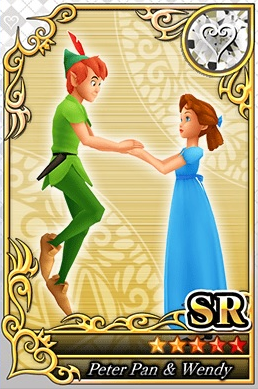Everything posted by Aquawater
-
Disney Afternoon in future Kingdom Hearts
I have pictures of Gosalyn Mallard, Morgana Macawber and Neptunia from Darkwing Duck show. Darkwing Duck is part of Disney Afternoon, trust me.
- Did you know...the mirrors in Yen Sid's tower link to the Drive Forms in Kingdom Hearts II?
-
Sign the petition for The Jungle Book in Kingdom Hearts
I know this world has trees, a river, and the ruins, but it has water falls
-
Sign the petition for The Jungle Book in Kingdom Hearts
Come on The Jungle Book never been In Kingdom Hearts That’s uncalled for
-
Sign the petition for The Jungle Book in Kingdom Hearts
I see
- Kingdom Hearts IV & Kingdom Hearts Missing – Link announced in 20th Anniversary Trailer
-
Kingdom Hearts IV & Kingdom Hearts Missing – Link announced in 20th Anniversary Trailer
I can’t wait for these games. I hope there are new Disney worlds in KingdomHearts 4.
-
Sign the petition for The Jungle Book in Kingdom Hearts
Good point
-
Sign the petition for The Jungle Book in Kingdom Hearts
Thanks 🙏
- Aquawater's comment on KHMJFanGirl2022's profile
-
Sign the petition for The Jungle Book in Kingdom Hearts
I understand
-
Sign the petition for The Jungle Book in Kingdom Hearts
Ocean’s rage the Jungle Book deserves to be in Kingdom Hearts
-
Sign the petition for The Jungle Book in Kingdom Hearts
The Jungle Book in Kingdom Hearts Petition https://chng.it/s2cpD7tnPM The Jungle Book was going to be in Kingdom Hearts but it did not happen
-
Jungle Book world in Future Kingdom Hearts game
Good point
-
Jungle Book world in Future Kingdom Hearts game
Thanks 🙏
-
Jungle Book world in Future Kingdom Hearts game
You’re right
-
Jungle Book world in Future Kingdom Hearts game
Cool 😎
-
Jungle Book world in Future Kingdom Hearts game
I know right?
- If Wendy is In Kingdom Hearts then where are her brothers John and Michael?
-
Jungle Book world in Future Kingdom Hearts game
Here’s the synopsis for the future game: The plot follows Mowgli, a feral child raised in the Indian jungle by wolves, as his friends Bagheera the panther and Baloo the bear try to convince him to leave the jungle before the evil tiger Shere Khan arrives. This movie was released in October 18, 1967. Characters for the future game: Mowgli Bagheera Baloo Kaa King Louie Shere Khan
- If Wendy is In Kingdom Hearts then where are her brothers John and Michael?
- If Wendy is In Kingdom Hearts then where are her brothers John and Michael?
- Aquawater's status update
- If Wendy is In Kingdom Hearts then where are her brothers John and Michael?
-
Aquawater's status update
The Jungle Book World We need the Jungle Book in Kingdom Hearts series and we need Mowgli to be playable character in this world Who agrees with me?