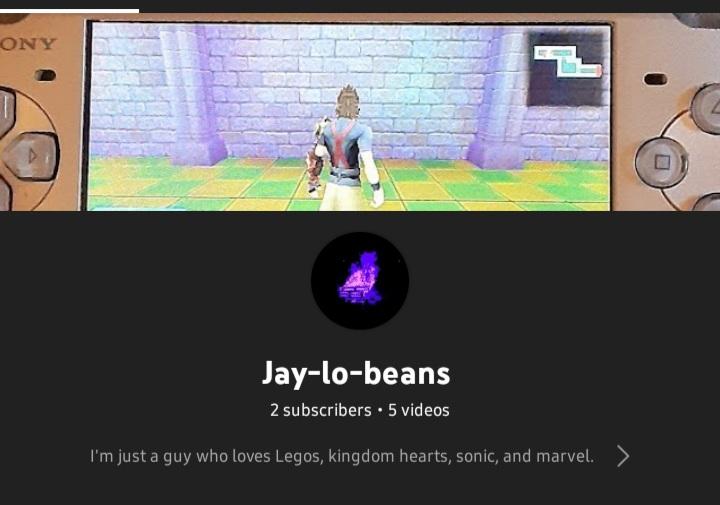Everything posted by Vèńťúş_wíņđ_⅔
-
Regarding kingdom hearts dark road
I assumed after the bad reception to the gameplay and a almost 2 year wait they would just release all the cutscenes and make the "Game" optional.
-
Regarding kingdom hearts dark road
So your telling me I have to play through the entire game just to get story cutscenes? Why didn't they just release the entire theater movie at the beginning? We have been waiting 2 years for this ending and know we have to grind to the finish. I can't believe this.
-
Kingdom Hearts Dark Road Chat
Dark Road will lead into th3 beginning of BBS. What if we get to see how Terra & Aqua meet too.
-
KH General Chat
Yeah I'm definitely glad that didn't happen. Games like 358/2days, and Birth by sleep expand the story 10 fold. I wouldn't have it any other way.
-
Kingdom hearts Dark Road Release
August 2022.
-
Kingdom hearts Dark Road Release
-
Kingdom Hearts Dark Road Chat
Just a few more weeks.
-
Kingdom Hearts Dark Road Chat
Hi
- Kingdom Hearts fan shares 18 Minutes of Kingdom Hearts Coded Olympus Coliseum demo gameplay
-
Kingdom hearts 20th anniversary event is in 1 month! ❤ 💙 💜
Yes kh4
-
I want that final update......NOW!
Ok
-
Kingdom hearts 20th anniversary event is in 1 month! ❤ 💙 💜
Kh 20th is on March 28th
-
Kingdom hearts 20th anniversary event is in 1 month! ❤ 💙 💜
Let's get the hype ready
-
Kingdom Hearts Dark Road Chat
Yeah they have to give it to us by mach 20th because that is when winter is over.
- Ok dark road you've had a nice long nap it's time to wake up
- Ok dark road you've had a nice long nap it's time to wake up
- Ok dark road you've had a nice long nap it's time to wake up
- Ok dark road you've had a nice long nap it's time to wake up
- Ok dark road you've had a nice long nap it's time to wake up
- Ok dark road you've had a nice long nap it's time to wake up
- Ok dark road you've had a nice long nap it's time to wake up
- Ok dark road you've had a nice long nap it's time to wake up
- Ok dark road you've had a nice long nap it's time to wake up
-
I've started a kingdom hearts YouTube channel
- Kingdom Hearts Dark Road offline version update delayed
Yeah they need to be more transparent with us fans. - Kingdom Hearts Dark Road offline version update delayed