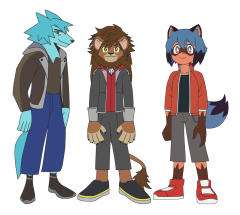- Kingdom Hearts Series Coming to Steam on June 13th, 2024
-
Sora Riku and Michiru.png
- 1 comment
-
- bna
- brandnewanimal
- kingdomhearts
- michiru
-
Tagged with:
-
BeastSora13 started following BNA on Disney+.png , Sora Riku and Michiru.png and KINGDOM HEARTS BNA+ logo.png
-
Sora Riku and Michiru.png
Sora and Riku are turned into Beastmen and Michiru from BNA: Brand New Animal was pulled out from her own world and finds herself in Quadratum, where she met Sora and Riku. Michiru gets her own Keyblade and they all team up and go on an adventure through many Disney worlds, furry or not. Based on Disney, Pixar, Marvel, and Star Wars movies and series featured on Disney+. Their mission is to restore Anima City, which was erased from existence by Young Xehanort.
© STUDIO TRIGGER, Disney, SQUARE ENIX
- 1 comment
-
- bna
- brandnewanimal
- kingdomhearts
- michiru
-
Tagged with:
- What games do you think Square Enix will show at Summer Games Fest?
-
KINGDOM HEARTS BNA+ logo.png
-
BNA on Disney+.png
-
What games do you think Square Enix will show at Summer Games Fest?
we haven't heard a peep about KH4 from SGF 2022. Is SQUARE ENIX hiding something? what is Disney trying to hide from us? i am so confused. no KH4? What if someone at SQUARE ENIX says: "THERE WILL BE NO KINGDOM HEARTS IV! YOU ARE ALL NEANDERTHALS!!!" We are not neanderthals! we need Kingdom Hearts 4!
- Worlds of Kingdom Hearts IV - Let's Discuss Star Wars, Coco, Moana, Zootopia, etc.
- What games do you think Square Enix will show at Summer Games Fest?
BeastSora13
Member
-
Joined