- Replies 134
- Views 13.4k
- Created
- Last Reply
Top Posters In This Topic
-
NemesisSP 83 posts
-
The Transcendent Key 46 posts
-
ienzo628 2 posts
-
Felixx 1 post
Most Popular Posts
-
I did indeed make it. Started as something I sketched on paper before completing it digitally. Thanks very much, btw. These two are a bit older, but still worth showing
-
You made that? Looks amazing!
-
Man, those look pretty good! Megaman Starforce is one of my favorite Megaman games! So you did these on paper first, then on the computer? Seriously, I GOTTA try this sometime! You also nailed the










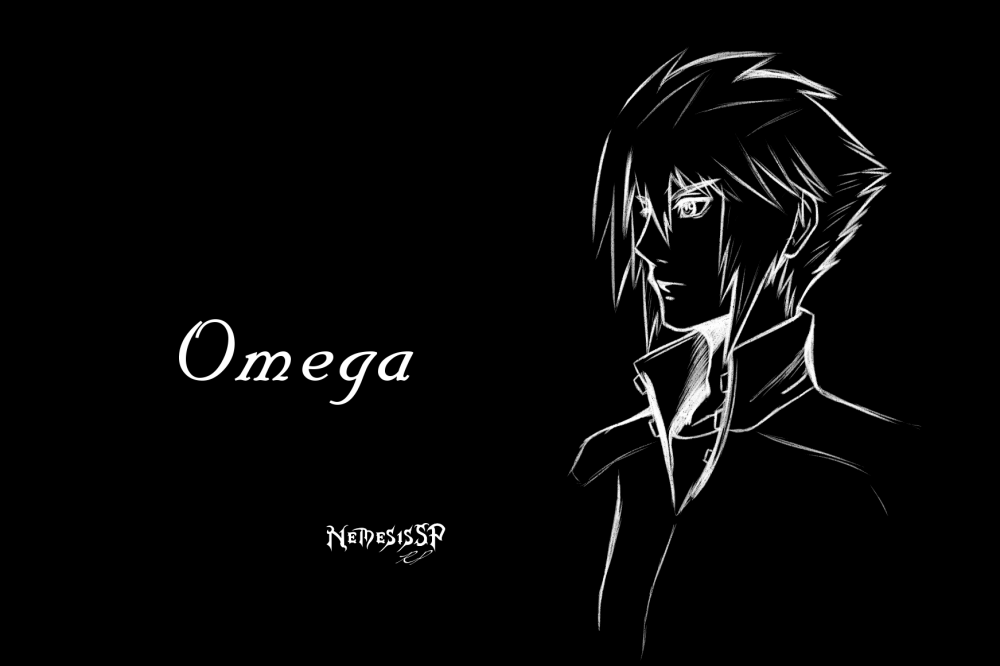
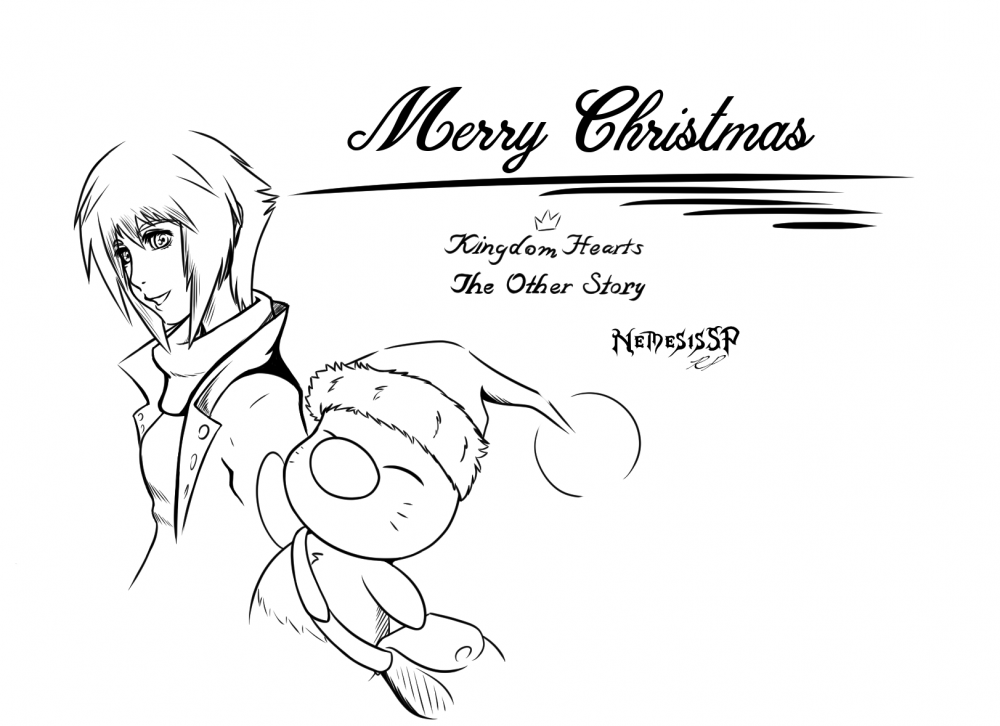
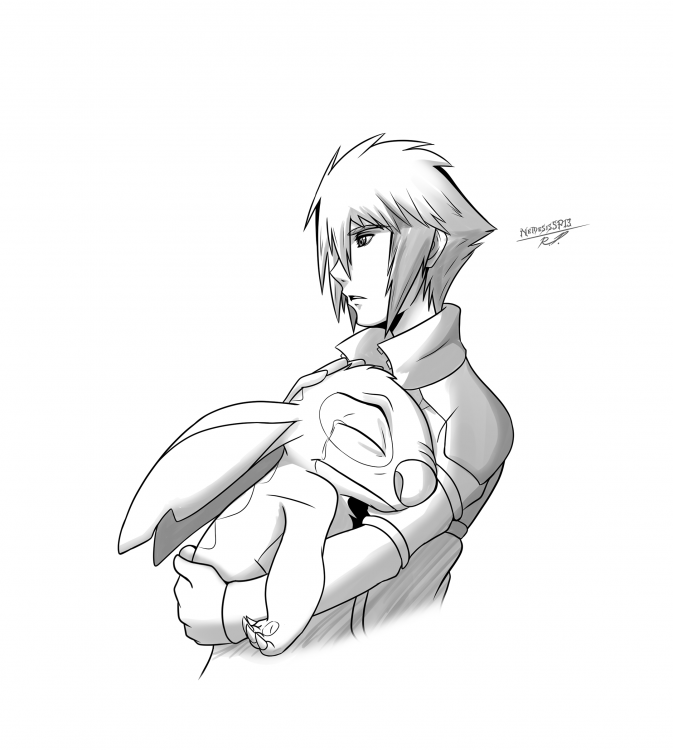

I figured that I'd be a bit more active and that means showing some of my artwork that I've done.
Here is my DA page for more, but for now I'll just post my most recent pic. http://nemesissp13.deviantart.com/
I hope you enjoy the pics!
Edited by NemesisSP