- Replies 1.1k
- Views 51.2k
- Created
- Last Reply
Top Posters In This Topic
-
Number XV 337 posts
-
silent silv 279 posts
-
Dark Memories 235 posts
-
vanitas234 74 posts




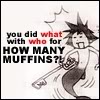



Okay. If you read the sign up sheet you know. Ill start. Lol of course.
Moonlight looked out the window. "Kingdom Hearts, you will be Incarcerons. Organization XIII will never get you." Moonlight said as she chuckled. "Shadow, summon the others." Moonlight told the moogle. Shadow nodded and flew off towards the others.