- Replies 55
- Views 4.6k
- Created
- Last Reply
Top Posters In This Topic
-
Azure Flame 2 posts
-
TheApprenticeofKingMickey 1 post
-
CGEire 1 post
-
burnsideking24 1 post
Popular Days
Once the overseas official release dates are announced, will you pre-order KH3D? 213 members have voted
-
1. Once the overseas official release dates are announced, will you pre-order KH3D?
-
Yes, of course! I'm going to pre-order it as soon as it is possible!105
-
Nah, I'll only buy it when it is released!26
-
Maybe -- Depends on how much money I have...26
-
Not sure yet -- only if it pre-ordering it means getting something extra.26
-
Another option? Tell us below.30
-
Please sign in or register to vote in this poll.







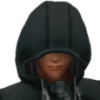



Once the overseas official release dates are announced, will you pre-order KH3D?
Will wait once it's released and get it some time after -- Damn Brazil