- Replies 51
- Views 4k
- Created
- Last Reply
Top Posters In This Topic
-
Kairilein 1 post
-
RikuVazquez 1 post
-
Dracozombie 1 post
-
NekuJ_XXVI 1 post
Most Popular Posts
-
Riku's Hotness duh.
-
LITERALLY EVERYTHING!!!!!!!!!!! The first one I played was Days^^
-
Come on now bashing people around with a giant key who wouldn't fall in love with the game xdddd jk. On a serious note it was the fact that it had a reall good story supported by really good character









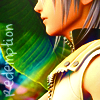


Ok, name the first kh game you played and why and or what got you hooked on the series.
Mine was the gba version of chain of memories.
What got me hooked was the story and all the characters from the Disney worlds. I thought it was awsome to be able to play a game alongside your favorite Disney movies.
Kh2 though is the one that got me really hooked on the series. for the same reasons above.(played the game for almost two days straight when I first laid my hands on it)