- Replies 358
- Views 43.5k
- Created
- Last Reply
Top Posters In This Topic
-
EminaiSai 30 posts
-
kinagirl101 21 posts
-
Matsuki Ochii 20 posts
-
Mina Del Rio 17 posts
Most Popular Posts
-
Can you cancel the contest so I win and get plushie?
-
http://kirikaito.dev...-zzzz-321519900 Tried to do a quickie submission for this! Really love Meow Wow, haha. Hope you like
-
I think you need to take a step back, take a deep breath, and take a look at your attitude. You're not the only one that lost. Lots of people entered this contest, and lots of people didn't win. D




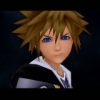










Since we've had so much success with our previous giveaway competitions, we're deciding to continue the trend and run some more! With Kingdom Hearts 3D [Dream Drop Distance] having released so recently, we'll be giving away some merchandise relating to the game. Remember to check out the game's official website if you haven't already!
This week we'll be pre-ordering the Meow Wow plush toy from Kingdom Hearts 3D. This is an official toy produced by Square Enix, and could be yours for free if you win this week's competition! So, what do you have to do to enter?
- We want you create Kingdom Hearts 3D inspired fan-art! You have a lot of freedom with this, but make sure you create something that is Kingdom Hearts 3D related.
- Your fan-art can be posted on our forum, or linked to in a comment here. If you're looking for a place to upload your fan-art, then we recommend that you use our Fan-made Images section (but still include the image in a post/comment).
- On Saturday, August 18, 2012, we'll pick the best entries and feature them on KH13. If you're the best entry, then we'll contact you and pre-order you a free copy of the Meow Wow plush toy!