- Replies 52
- Views 3.9k
- Created
- Last Reply
Top Posters In This Topic
-
å�‹é�”æ°¸é� 2 posts
-
SinHeartlessAngel 1 post
-
AnimeBloodShot69 1 post
-
SoraDaxjer28 1 post
Popular Days
Most Popular Posts
-
Finished it on the 3rd day after release
-
Wow, I'm glad I'm not the only one who beat the game in fours. Expect Julius who keeps beating me to a pulp. Other than that I enjoyed this game very much. And I wouldn't even mine having another game
-
Does watching playthroughs of KH3D count?




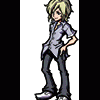






Have you already finished KH3D?
Yes, I have
And you?