So hey. If you want to call me by name, call me Andrew. Im your typical high school-er guy. Im probably one of the youngest people on the site.
I was a fan of Kingdom Hearts since the beginning. I was really little when I played the first game, and I actually cried when it was over. I really like this site, so I can keep in touch with Kingdom Hearts and its fans for as long as i like.
I edit memes. If you want a meme with certain text on it and you dont or cant do it yourself just ask me, i love to do it. Keep in mind I can only do so much since the only editing program I have is paint....
One of my favorite things about Kingdom Hearts is the music. I have a channel on Youtube purely for the music of the series. Its not completely done yet, but it has enough music to listen to for a while.
So hey. If you want to call me by name, call me Andrew. Im your typical high school-er guy. Im probably one of the youngest people on the site.
I was a fan of Kingdom Hearts since the beginning. I was really little when I played the first game, and I actually cried when it was over. I really like this site, so I can keep in touch with Kingdom Hearts and its fans for as long as i like.
I edit memes.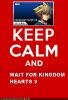 If you want a meme with certain text on it and you dont or cant do it yourself just ask me, i love to do it. Keep in mind I can only do so much since the only editing program I have is paint....
If you want a meme with certain text on it and you dont or cant do it yourself just ask me, i love to do it. Keep in mind I can only do so much since the only editing program I have is paint....
One of my favorite things about Kingdom Hearts is the music. I have a channel on Youtube purely for the music of the series. Its not completely done yet, but it has enough music to listen to for a while.
Here's the link: http://www.youtube.com/user/rayo0rojo/videos?view=0
Oh, and one more thing: