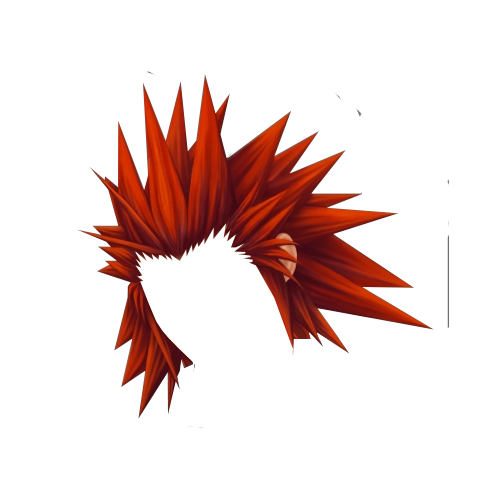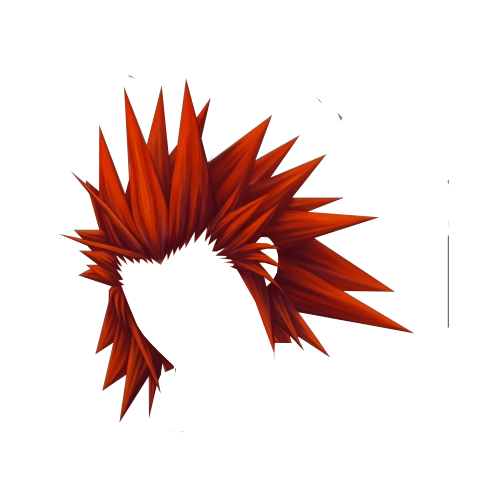Posted January 3, 201312 yr It is some pretty sexy hair. This fanclub has been paid for by Will Smith. With and without ear!
January 3, 201312 yr i tried to spike my hair like that once... What if...you put AXELS hair on AXELS hair?!?! genius
It is some pretty sexy hair.
This fanclub has been paid for by Will Smith.
With and without ear!