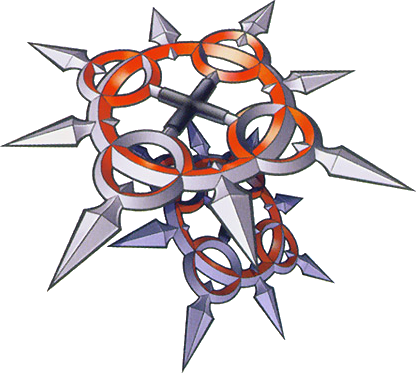Posted March 28, 201015 yr ok, now i think the creator of KHs is the creator of FF but do you think axel got his wepon from Cissnei/Shuriken off of FF7
March 28, 201015 yr yes the creator of kh is the creator of ff and maybe cissnei inspired axels weapon
March 28, 201015 yr Nomura was the carracter designer of FFVII and compilation,FVIII, FFX(?) and then he was the director of Advent Children, Crisis Core(?), Before crisis(?), Dirge of Cerberus(?), Kingdom Hearts series and FF versus XIII... If you see, you will notice that Axel look like Reno(o rly?) and his weapon would be inspired in Cissney chacran
March 28, 201015 yr Yeah, Square Enix likes to re-use good ideas and designs. It makes me like it more. I dunno why. LOVED FF7 Crisis Core btw.
March 28, 201015 yr also, i wasn't paying enough attention to see if someone already said this, but from what a friend told me, axel was inspired from reno or something also, i have a theory that marluxia was bassed off of weiss
March 29, 201015 yr Marluxia from Weiss? Huh. Reno/Axel fersherrr. Same voice actor in Advent Children.
March 29, 201015 yr Yeah. I was wondering about this too. But Cissnei's shuriken has a different shape.
ok, now i think the creator of KHs is the creator of FF but do you think axel got his wepon from Cissnei/Shuriken off of FF7