- Replies 54
- Views 3.6k
- Created
- Last Reply
Top Posters In This Topic
-
Ultima Spark 8 posts
-
KH4Real 7 posts
-
Reyn 6 posts
-
Rob 5 posts
Popular Days
Most Popular Posts
-
We shall see Versus XIII be revealed(again). Noctis is waiting for his Birth by Sleep.
-
So will there be a live KH13 chat room like you have done with all the other live streams?
-
We have embedded the live stream on our home page/news post. It's starting shortly. Please tune in and discuss it here.




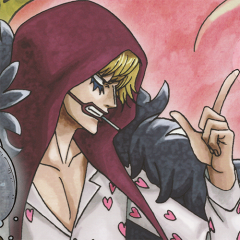






Today at 6PM PST, Sony will hold its E3 2013 press conference. Here, Sony will show off the PlayStation 4, PlayStation 3, and PlayStation Vita. Kingdom Hearts is not confirmed to appear in Sony's conference, however, with Kingdom Hearts HD 1.5 ReMIX appearing at E3 2013, and series director Tetsuya Nomura attending for promotion, there is a chance that we may see the game.This conference will be livestreamed online, and we will be embedding the livestream below once it starts. Please make use of the comments section to share your speculation, thoughts and feelings about the conference!