Posted April 11, 201411 yr I'm not sure this is the right place but. ;; I'm breeding Beldums right now, hoping to get a shiny, while breeding I got a few 5IVs, which I'm putting up for trade if anyone wants them! I have the following in my box, but I have more to hatch soon! x04.Bashful - HP/Atk/Def/Sp.Atk/Sp.DefGentle - Atk/Def/Sp.Atk/Sp.Def/SpeLax - HP/Atk/Sp.Atk/Sp.Def/SpeCalm - HP/Atk/Sp.Atk/Sp.Def/Spe
April 11, 201411 yr Oooo, I can take one, if that's okay. I don't really care which one, but all I can really offer is a couple of 5 IV Wish + Volt Tackle Pichu I'm currently trying to breed.EDIT: Forgot to mention they have their hidden ability Lightningrod as well. Edited April 11, 201411 yr by Jilly Shears
April 11, 201411 yr At the moment I'm breeding Motor Drive Emolgas with the Egg moves Iron Tail and Ion Deluge. If you want one for a Beldum, I'm up for it. 5300-9439-0373
April 11, 201411 yr I've added you! Alright, gotta check IVs real quick and I'll be ready. My character's name is Izzy. Edited April 11, 201411 yr by Vexoria
April 11, 201411 yr Oh sure thing! What's your FC? Mine's 4854-7630-8652 My FC is 2895 8023 7426. I'll probably be on later today, so whenever you want to trade I'd be down for it.
I'm not sure this is the right place but. ;;
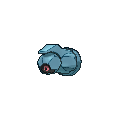
I'm breeding Beldums right now, hoping to get a shiny, while breeding I got a few 5IVs, which I'm putting up for trade if anyone wants them! I have the following in my box, but I have more to hatch soon!
x04.
Bashful - HP/Atk/Def/Sp.Atk/Sp.Def
Gentle - Atk/Def/Sp.Atk/Sp.Def/Spe
Lax - HP/Atk/Sp.Atk/Sp.Def/Spe
Calm - HP/Atk/Sp.Atk/Sp.Def/Spe