Posted May 22, 201510 yr I was just thinking of all the different forms Stardust has in Yu-Gi-Oh! and I really likened it to Digimon, so here goes! Baby level: Stardust Xiaolong In-Training level: Debris Dragon Rookie level: Stardust Dragon Champion level: Shooting Star Dragon Ultimate level: Majestic Star Dragon Mega level: Shooting Quasar Dragon Well, I hope you enjoyed this random thing I came up with. Peace! Edited May 22, 201510 yr by Yuya Sakaki
May 23, 201510 yr From small to get big bigger biggest humongous ginormous transformations of Star dust dragon
I was just thinking of all the different forms Stardust has in Yu-Gi-Oh! and I really likened it to Digimon, so here goes!
Baby level: Stardust Xiaolong
In-Training level: Debris Dragon
Rookie level: Stardust Dragon
Champion level: Shooting Star Dragon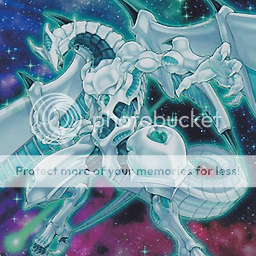
Ultimate level: Majestic Star Dragon
Mega level: Shooting Quasar Dragon
Well, I hope you enjoyed this random thing I came up with.
Peace!
Edited by Yuya Sakaki