- Replies 226
- Views 9k
- Created
- Last Reply
Top Posters In This Topic
-
Trece the Xam ( ▀ ͜͞ʖ▀) 83 posts
-
SoraUltimateKeybladeMaster 51 posts
-
Sendou Aichi 24 posts
-
MythrilMagician 10 posts






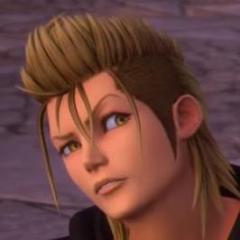


Yeah, a bit of both games Same rules as "Create a story using one word per post!", but instead of one word it's 4 words.
Same rules as "Create a story using one word per post!", but instead of one word it's 4 words.
I'll start.
Kingdom Hearts 3 was...