KH13 2.5 Art Contest Entry 1 - by Josh Brak
My first and main entry for the Kingdom Hearts 2.5 HD ReMix Fan Art Contest!
My friend David helped me out with the concept.
I finished this over the course of 3 days in Photoshop, attempting my make my drawings look as CGI as possible, studying the characters in-game models very closely. One of the hardest parts was actually the "2.5". I wanted it to read the same when rotated 180 degrees and it's a hard number to do that with, but I'm happy with the outcome and I really hope you all enjoy it! ![]()
(Fun fact: for the streaming vertical code, it's hard to see, but there are lots of Kingdom Hearts quotes, phrases, names and even a reference to this contest!)








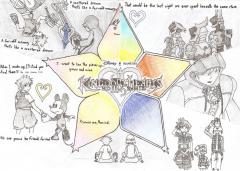







Recommended Comments
Join the conversation
You can post now and register later. If you have an account, sign in now to post with your account.