Vanitas and Sora
"Oh, don't worry, I'll be sure to take good care of your friends." So, what's the plot? The plot is Vanitas is within Sora (within disconnected chains of his memories, but still watching, always watching) and is gaining more control as dark feelings start to arise and build up over time... hopefully he doesn't snap (into anti-form) and kill his friends. But it doesn't really matter... because at least he'll have Vanitas, and that's really all he needs anyway. (Jeez, its a little creepy.) Quick someone write a ficlet! Visit this pic on DeviantART.
Copyright
© ssceles







![Sora Kingdom Hearts By barbypornea[1]](https://www.kh13.com/uploads/monthly_2018_10/small.gallery_17947_18_3676.jpg.bedca863f32d4b6e20c3cbd228ee2dce.jpg)


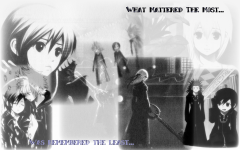

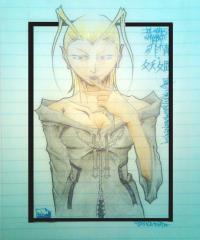


Recommended Comments
Join the conversation
You can post now and register later. If you have an account, sign in now to post with your account.