Keyblade Card - Mad Hare
MAD HARE - A Keyblade modeled after Rayman Raving Rabbids! This Keyblade is designed to have increased range and knock back, but suffers in damage. The hilt of the blade is designed after the large metallic Rabbid found in the arena, with the shaft of the blade being designed to resemble the mechs that the Rabbids use. The teeth of the blade are plungers, which have become a staple with the Rabbids. The Keychain is designed after the chain seen in the cow jump rope minigame, with the token being this game's version of the Globox Babies! The World Logo is the arena in which Rayman is forced to preform, designed similarly to the game's logo. The name, Mad Hare, comes from the fact that the Rabbids are based on rabbits and are positively insane.




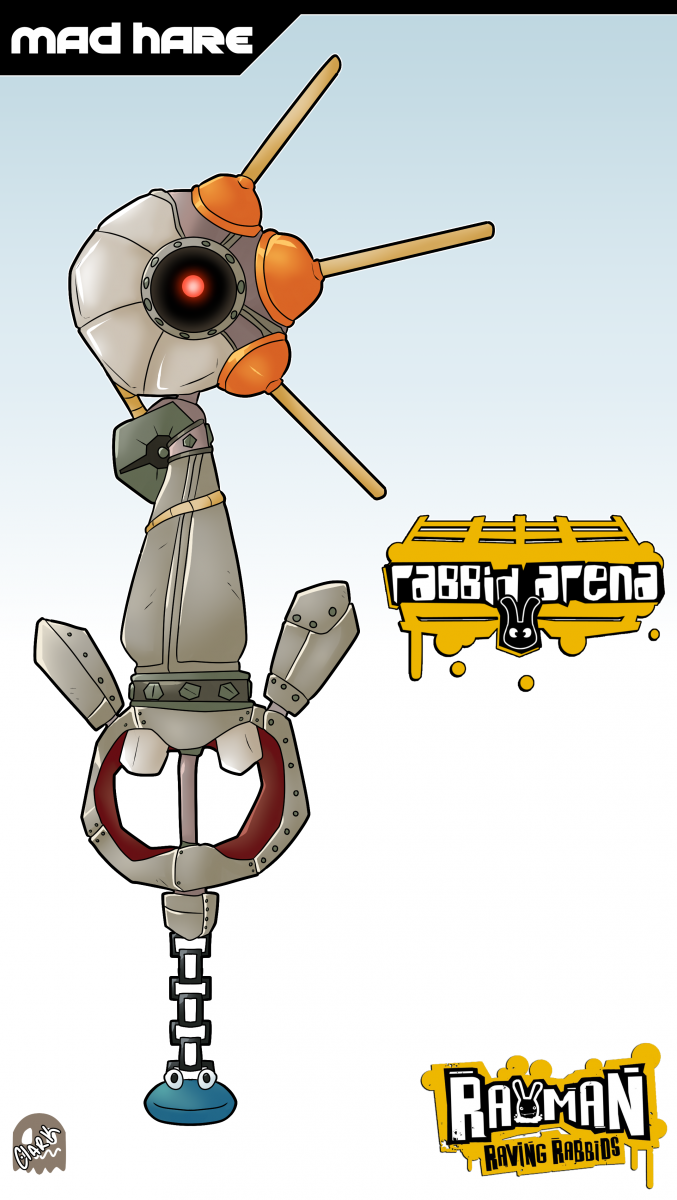











Recommended Comments
Join the conversation
You can post now and register later. If you have an account, sign in now to post with your account.