Keyblade Card - Hill Particle
A Keyblade modeled after the science of Because Science! The Keyblade is designed to give you a 100% accurate attack with your Shotlocks! The hilt of the Keyblade has a beaker that is tied to two more beakers by a tube, holding these beakers are burners, which makes up the hilt guard. The handle of the Keyblade is a marker, much like the ones that the host, Kyle Hill, uses. The shaft of the keyblade is a spiral tube, with metal scaffolding holding the tubing, ending in another beaker. The teeth of the Keyblade is made by an Atom resting on top of the beaker, and the particles cycling around it forming the teeth. The keychain is another tube with the Because Science logo being the token. The name comes from Kyle Hill, the host and face of Because Science. It comes from many scientists naming particular objects or formulas after themselves.







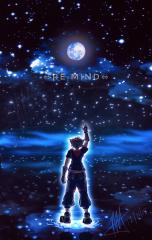
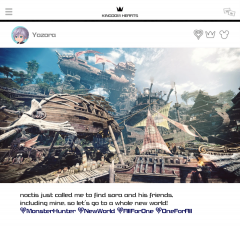



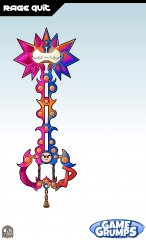



Recommended Comments
Join the conversation
You can post now and register later. If you have an account, sign in now to post with your account.