ABSOLUTION - A Keyblade modeled after the Unmaker from DOOM 64! This Keyblade is designed to focus on damage and allow to transform into Arrow Guns. The handle, cross guard and shaft of the blade are designed after the new weapon included in DOOM 64, the Unmaker. The Teeth of the blade is simply a demonic horned skull, representative of the themes of Doom. The remaining hilt guard is designed after the unique, double bladed chainsaw found in 64. The Keychain token is one of the Demon Keys used to upgrade the Unmaker! The name comes from the last level of DOOM 64, along with the beta name for the game! The World Logo is based on the font on the end of level screen over another Demon Key, which is used on the box art.
View in the app
A better way to browse. Learn more.













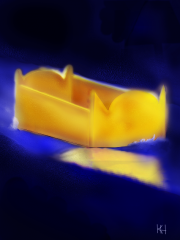


Recommended Comments
Join the conversation
You can post now and register later. If you have an account, sign in now to post with your account.