Keyblade Card - Infernal Fate
A Keyblade modeled afte the Cthonic apperance of Hades by Supergiant Games! This Keyblade is designed to have double damage with Shotlocks and comes with its down Death Defy! The hit of the blade is designed after Zagreus' Stygius, but with the Laurel taking more of a form from Zagreus as well as forming the other half of the hilt. Gems referencing Zag's heterochromia are placed into the skulls. The shaft of the blade is a combination of Stygius taking the form of the Sigil of the Dead, Hades' personal symbol. This goes infront of a skeletal neck and head of a hound, taking inspiration from Lerny and Cerberus. The Token is that of Charon's Obol. The World Logo is that of Hades' domain, where Zagreus always returns to. The name is a combination of Zagreus' weapons being called Infernal Arms, and his Fate in the game.




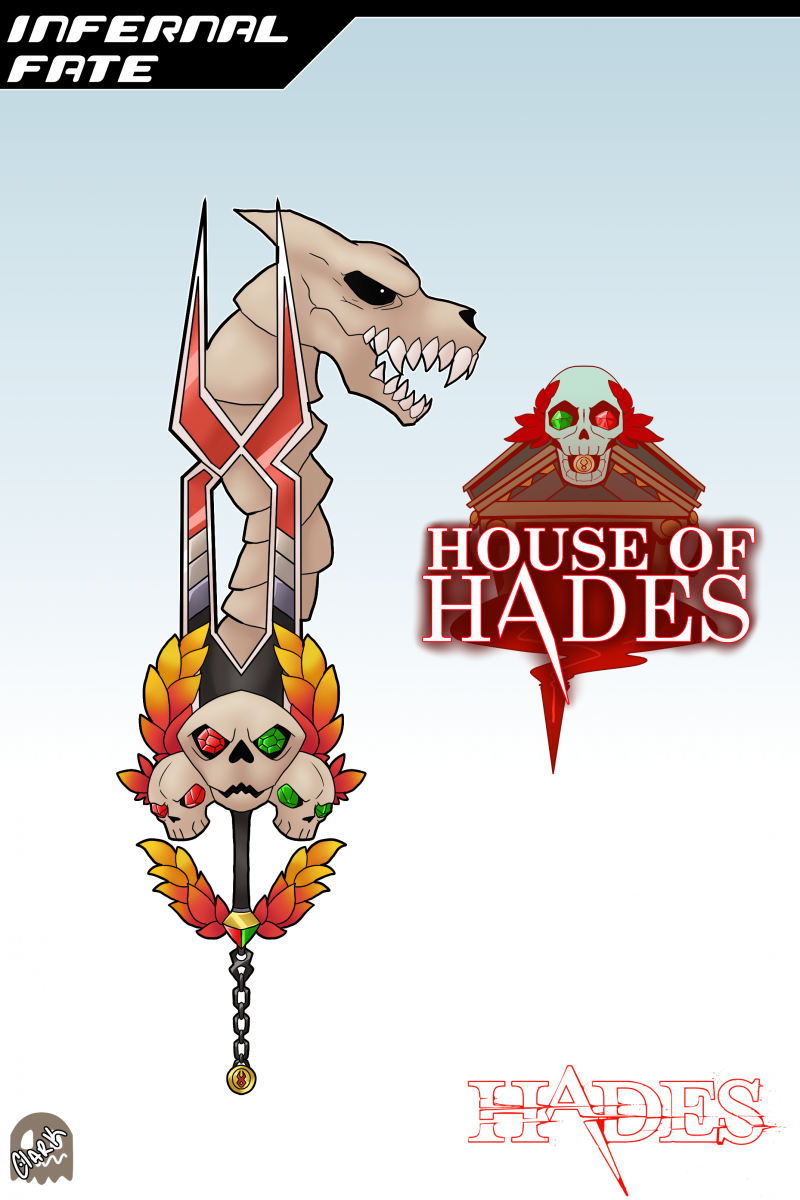


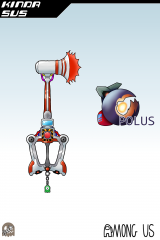




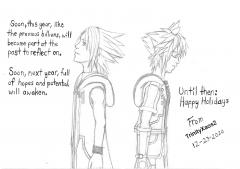


Recommended Comments
Join the conversation
You can post now and register later. If you have an account, sign in now to post with your account.