Yen Press have revealed the cover art for Kingdom Hearts III: The Novel Vol. 2: New Seven Hearts. You can view it in our gallery below.
Quote"As Sora's quest for the power of waking continues, his heart leads him and his pals all kinds of worlds: to the magical kingdom of Corona, the frightening factory of Monstropolis, the familiar faces of Hundred Acre Wood, and the frozen mountains of Arendelle. What kinds of new friends await him there?"
Vol.2 will be available on July 20th as a paperback or digital. You can pre-order a paperback copy on AAA Anime, Amazon, Barnes & Noble, Books-A-Million, Indigo, Indiebound, or RightStuf for $14.00/$18.50 CAN or as a digital copy from Amazon, Barnes & Noble, Apple IBooks, or Kobo for $7.99/$9.99 CAN.
The novel has already been released on Square Enix's E-Store back in July 2019. Vol. 3: Re:Mind Me Again is now available on Amazon Japan and on the E-Store for ¥1,320 (about $12.00). The western localization of Vol. 3 has yet to be announced.
Will you be adding this to your light novel collection? Let us know in the comments below




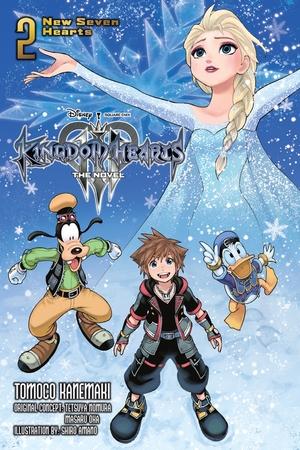


Recommended Comments
Join the conversation
You can post now and register later. If you have an account, sign in now to post with your account.