GAME NOVELS Kingdom Hearts III Vol. 3 Remind Me Again is now available for purchase on Amazon Japan and the Square Enix E-Store. The novel will cost ¥1,320 (about $12.00). You can view the cover from our gallery below.
The western localization of Vol. 3 has yet to be announced. Kingdom Hearts III Vol. 2 is available now in Japan and will be available on July 21st for the west.




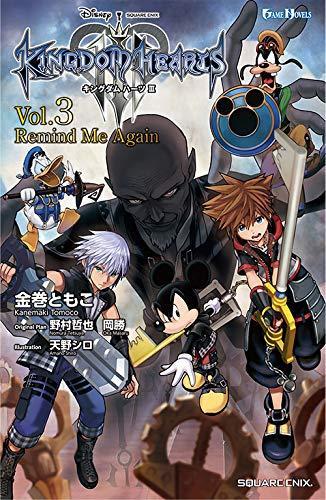


Recommended Comments
Join the conversation
You can post now and register later. If you have an account, sign in now to post with your account.