Hey everyone. KH13.com will be running a competition to give away two free pre-orders for the English version of Kingdom Hearts HD 2.5 ReMIX! Entering the competition is simple. For a chance to win the 1st copy of the game, you must make posts on our forum. The more you post, the better the chance you have of winning! Here's the exact procedure:
1. At the end of each day, everyone in the top 10 of the the list of the day's top posters will receive 1 entry ticket in the competition.
2. You can receive many tickets in the competition! If you're on the top posters list on multiple days, then you will receive multiple entries in the competition. We'll keep a detailed list of entries here. Remember, the more days you appear on the list, the higher your chance of winning! Also, please be aware that the Roleplaying, Forum Games and Random forums are not included, and that we will disqualify anyone who makes "spammy" posts.
3. Out of these 60 tickets, 1 person will be randomly selected as the winner of the 1st HD 2.5 ReMIX pre-order!
1. For the 2nd copy of the game, you must follow us on our Facebook or Twitter, and share our post about this article. As long as you do one of the two following things (or both, which will double your chances of winning), then you'll be in the running to win!
- Like us on Facebook (http://www.facebook.com/kh13com) and share this post (share publicly so we can see it)
- Follow us on Twitter (https://twitter.com/KH13com) and retweet this post
2. Out of everyone who does this, we'll randomly select 1 person as the winner of the 2nd HD 2.5 ReMIX pre-order! The competition will be much more tight here (we're expecting over 1000 people to enter this way), so we recommend that people also try their best to enter the first competition as well (where your chances are much greater, due to only 60 tickets being available in total). Good luck!
---
Some extra details:
- Don't cancel any pre-orders that you've already placed. If you have already pre-ordered then we will simply cover the price of the game for you!
- Just under a week from now, on Sunday the 3rd of August, 2014 (at 2AM EST time), the winners of the competition will be announced here. Good luck!





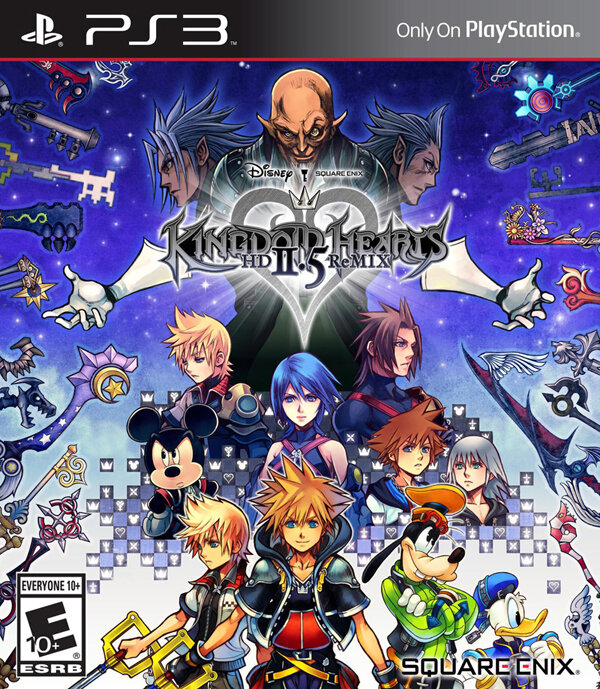

Recommended Comments
Join the conversation
You can post now and register later. If you have an account, sign in now to post with your account.