Square Enix has announced that the final update for Kingdom Hearts Dark Road is now available globally. The update is roughly 462 MB, while the full game install is around 2.1 GB on Android devices.
You can view all of the new cutscenes below via Kingdom Hearts content creator Damo:
The names of each upper classmate are viewable below alongside their origins:




.jpg.d5ba18629f4ca617ae43f52a300b37db.jpg)


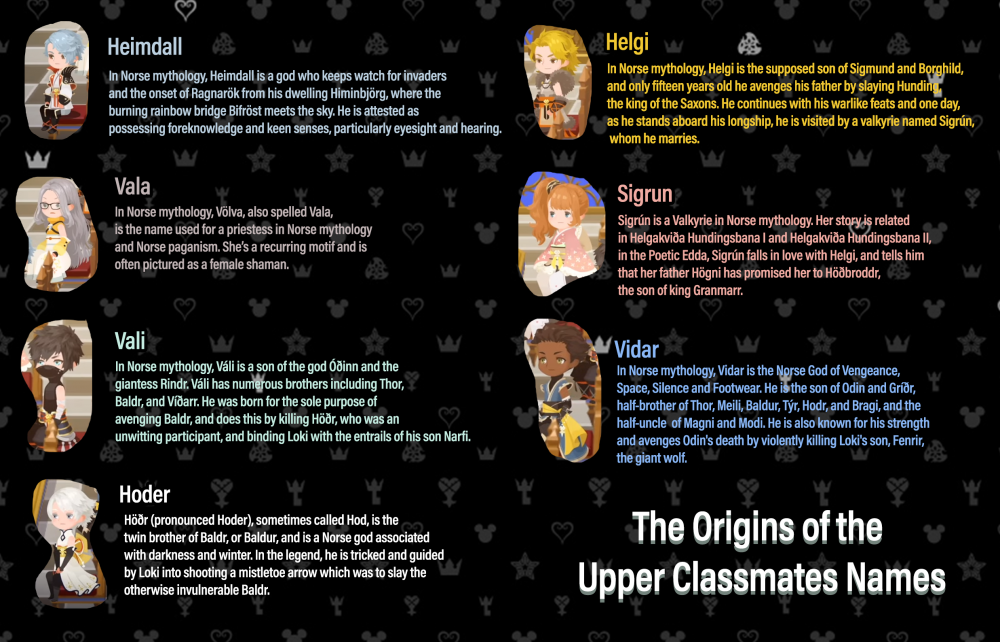

Recommended Comments
Join the conversation
You can post now and register later. If you have an account, sign in now to post with your account.