Today the official Japanese PlayStation website covered an article talking about Kingdom Hearts HD 1.5+2.5 ReMIX and revealed the official title selection screen of the game in a screenshot. You can view the title screen, in addition to some new in-game screenshots below:
Tell us your thoughts on the new title selection screen in the comment section below!




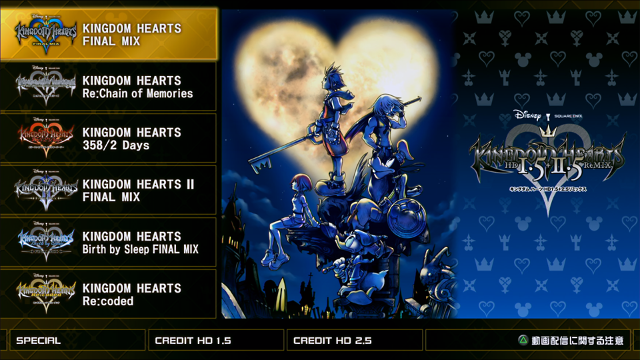


Recommended Comments
Join the conversation
You can post now and register later. If you have an account, sign in now to post with your account.