Kingdom Hearts III has been nominated for three awards in 'The Dreamies Award Show'!
The first award nomination is the You Look Familiar award, honoring remakes or sequels that pay homage to and respect the original source.
The second award nomination is the Worth the Wait award, which is exactly what the name implies.
The third and final award nomination is the Tearjerker award, for all those emotional moments and reactions.
Are you hoping for Kingdom Hearts III to win in any of these categories? Let us know!




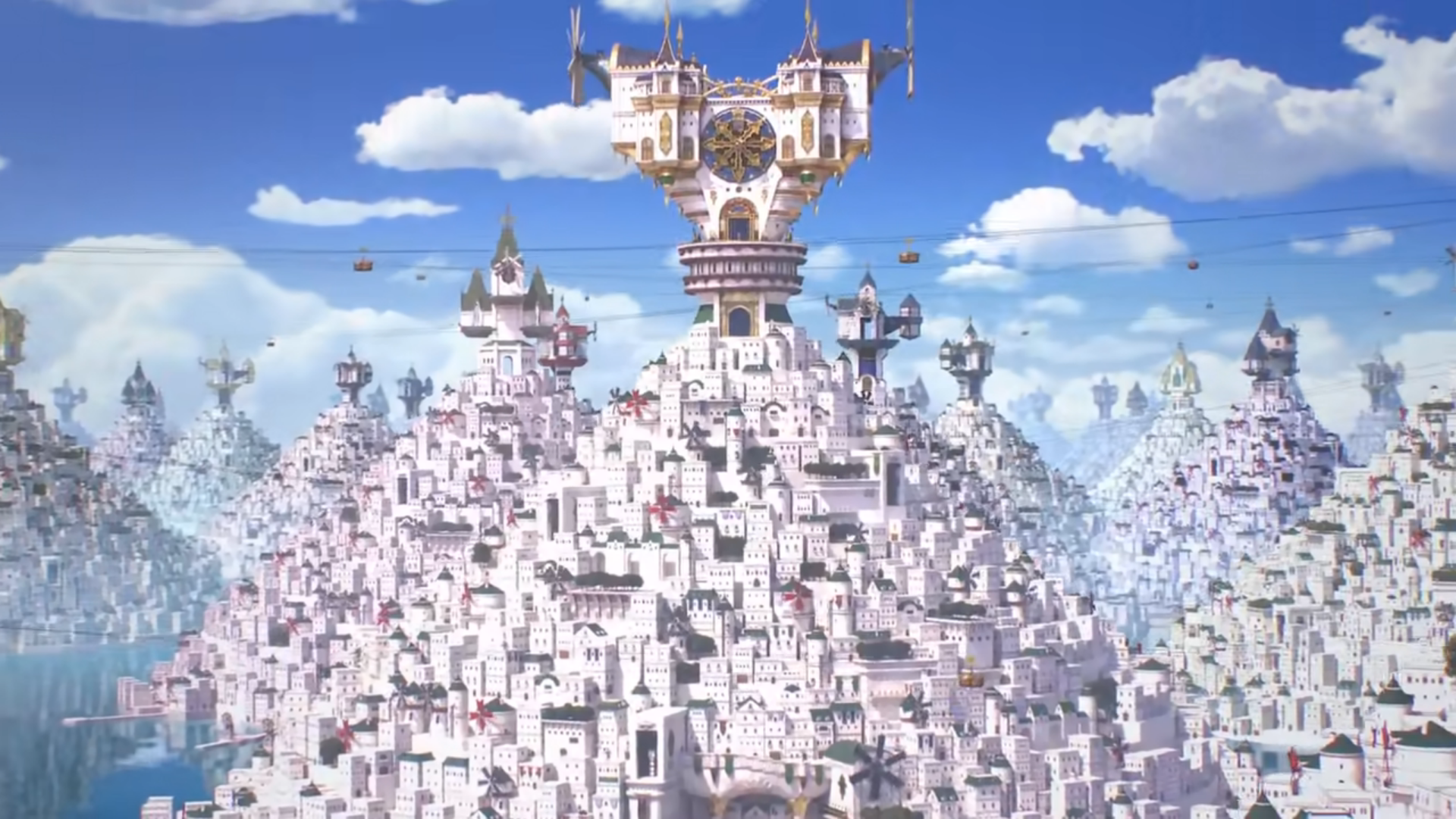

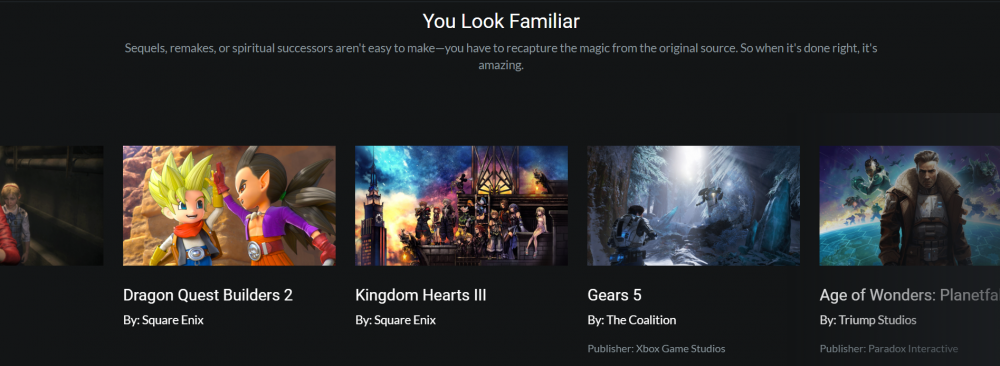
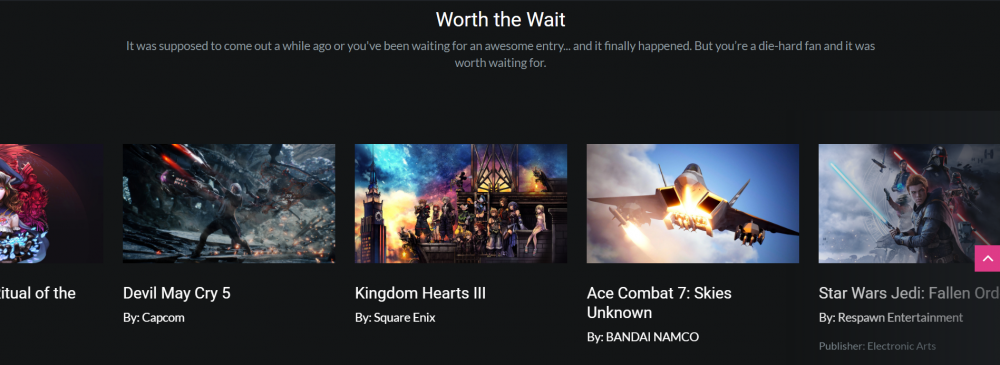
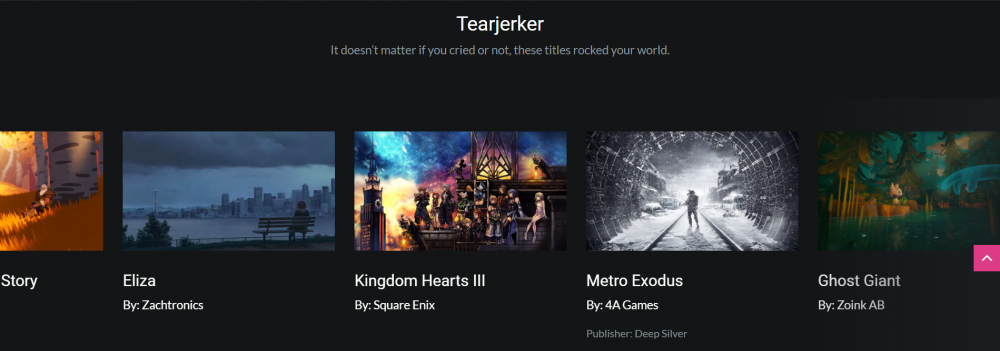

Recommended Comments
Join the conversation
You can post now and register later. If you have an account, sign in now to post with your account.