In an interview with Famitsu Weekly, Tetsuya Nomura, director of the Kingdom Hearts series, explained the meaning behind the "2.8" in Kingdom Hearts HD 2.8 Final Chapter Prologue.
Since this is the first title after Kingdom Hearts HD 2.5 ReMIX, Dream Drop Distance HD is being treated as "Kingdom Hearts 2.6". Then, Kingdom Hearts χ Back Cover/Kingdom Hearts Unchained χ represents "0" since it is the first title in the Kingdom Hearts storyline. Lastly, Kingdom Hearts Birth by Sleep represents "0.1", which leads to Kingdom Hearts 0.2 Birth by Sleep -A Fragmentary Passage-. Then from all three titles in the collection, you add 2.6 + 0 + 0.2 to get 2.8.
We will provide translations of the interview as soon as we receive them.
What do you think of Nomura's math? Let us know in the comments below!





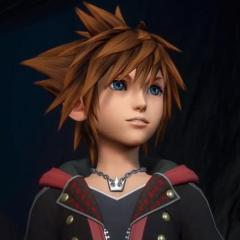

Recommended Comments
Join the conversation
You can post now and register later. If you have an account, sign in now to post with your account.