Ben Hanson of MinnMax recently conducted a lengthy interview with Pixar's Creative Director of Theme Parks, Tasha Sounart, about a vast variety of topics. One of these detailed discussions regarded the development of the Toy Box world in Kingdom Hearts III.
Sounart first talked about how the D23 fan reactions to the Toy Box world were immensely positive, fueling her with a genuine sense of accomplishment and relief considering the stigma of negativity that gaming communities are generally perceived to have.
As for how this Pixar collaboration for Kingdom Hearts III even came about, Sounart was an integral voice in making it happen. She talked to the Pixar executives hesitant about the idea, forever altering the initially shaky prospect of Toy Story's utilization. Other topics she speaks about are cultural differences with Square Enix's team and the difficulties finalizing the Toy Box casts' animations with English voice work to make it all feel natural.
Lastly, she reveals her dream ideas of how Kingdom Hearts implementation would work in Disneyland.
You can listen to the full Tasha Sounart interview below, with helpful timestamps specifically labeling the Kingdom Hearts segments:
Additionally, Tasha Sounart has previously shared several comments about Pixar's involvement in Kingdom Hearts III over the years. Our prior articles containing those instances are listed below:




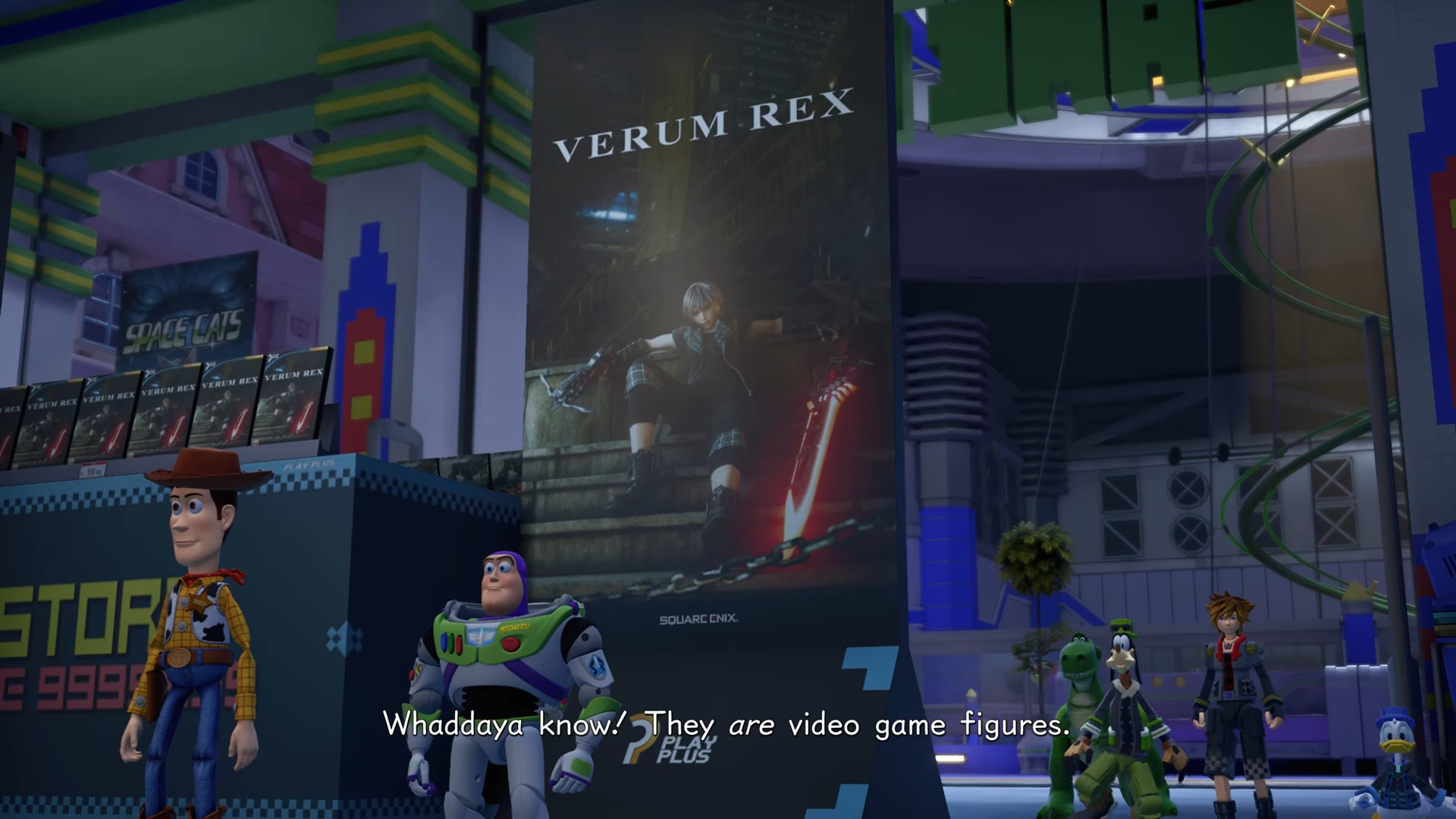


Recommended Comments
Join the conversation
You can post now and register later. If you have an account, sign in now to post with your account.