A 10-second promotional video has just been tweeted by the official Kingdom Hearts Twitter account focussing on the world of Big Hero 6! Along with brief cutscenes and gameplay from San Fransokyo, a new track - possibly the world's battle theme - played in the background.
Watch the video below!




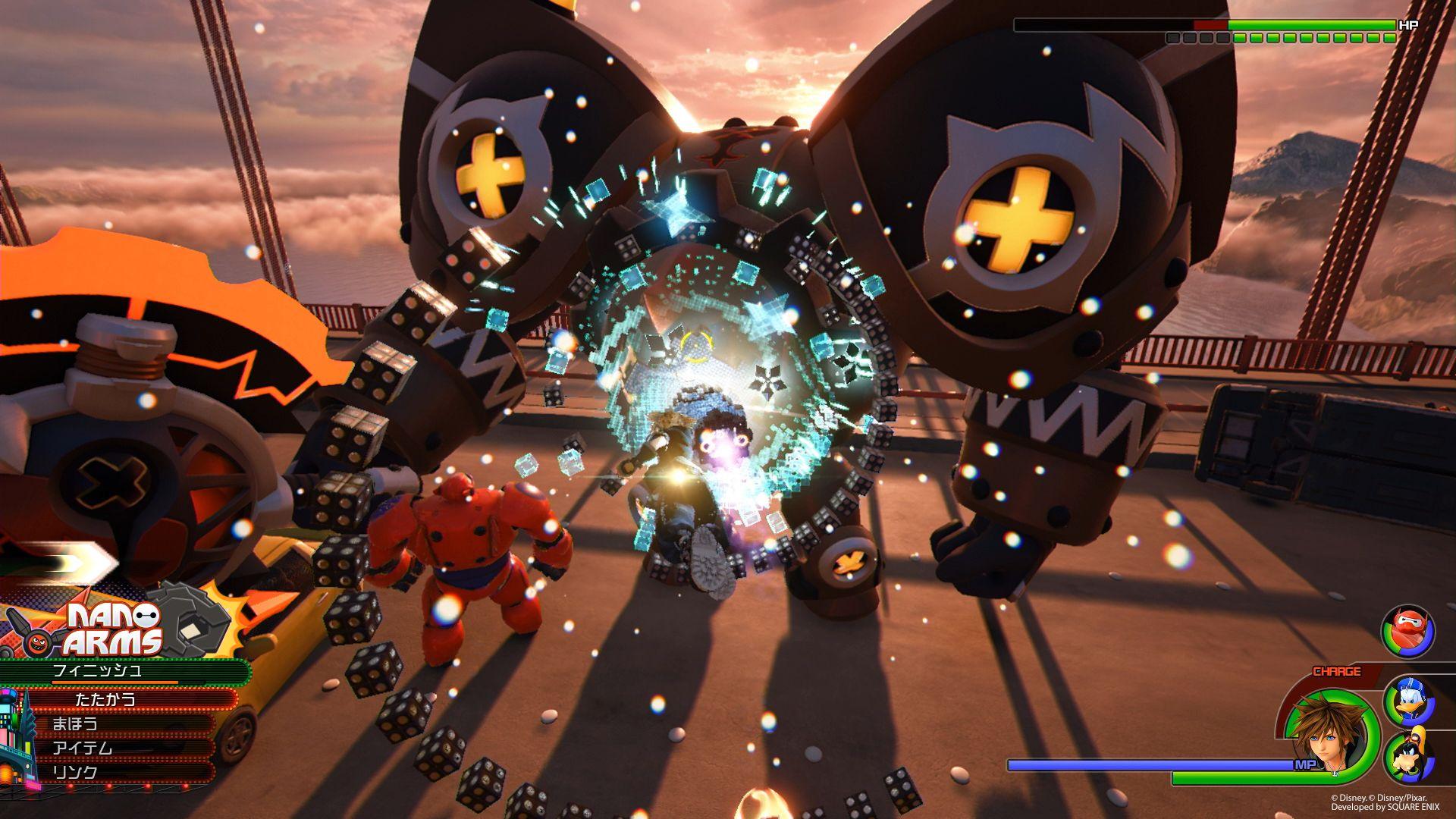


Recommended Comments
Join the conversation
You can post now and register later. If you have an account, sign in now to post with your account.