During a Dissidia Final Fantasy Livestream on NicoNico, series director Tetsuya Nomura mentioned Kingdom Hearts recording was underway along with the Final Fantasy VII Remake, and Dissidia Final Fantasy while discussing the progress of his latest projects.
Tetsuya Nomura also makes sure to clarify that mentioning the recordings of "Sora and the others" is not in reference to Dissidia, but to Kingdom Hearts. However, it is unclear if the recording that he is talking about is for Kingdom Hearts HD 2.8 Final Chapter Prologue or Kingdom Hearts III.
Thank you to Twitter user @aibo_ac7 for the tip and thanks to Catherine Mueller ([email protected]) for clarification on the translation of the Tweet!
What do you make of Tetusya Nomura's comments about the recordings? Let us know in the comments!




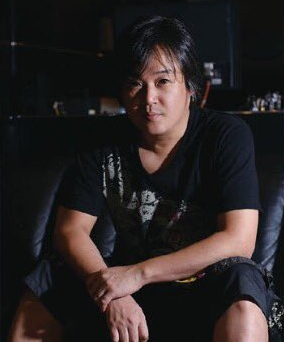


Recommended Comments
Join the conversation
You can post now and register later. If you have an account, sign in now to post with your account.