The Roxas and Xion music boxes that were recently available at the Kingdom Hearts Orchestra - World of Tres- in Yokohama are being sold by Aitaikuji for ¥7,400 ($67.34) each!
You can pre-order both the Roxas music box and Xion music box off of their site right now! A more concrete release date will become apparent the closer we get to Spring.
Thanks to Churro for the tip!
UPDATE [Dec 31, 2019]: Instagram user knzo025 was kind enough to give us close up pictures of the music boxes from the recent concert in Yokohama. You can view them in the gallery below.
UPDATE [Jan 20, 2020]: The Other Promise and Vector to the Heavens music boxes can be pre-ordered on Square Enix E-Store. Each one will cost ¥7,480 (about $68.00) and will release January 31st. You can pre-order The Other Promise here and Vector to the Heavens here.
Thanks to @aibo_ac7 for the update!




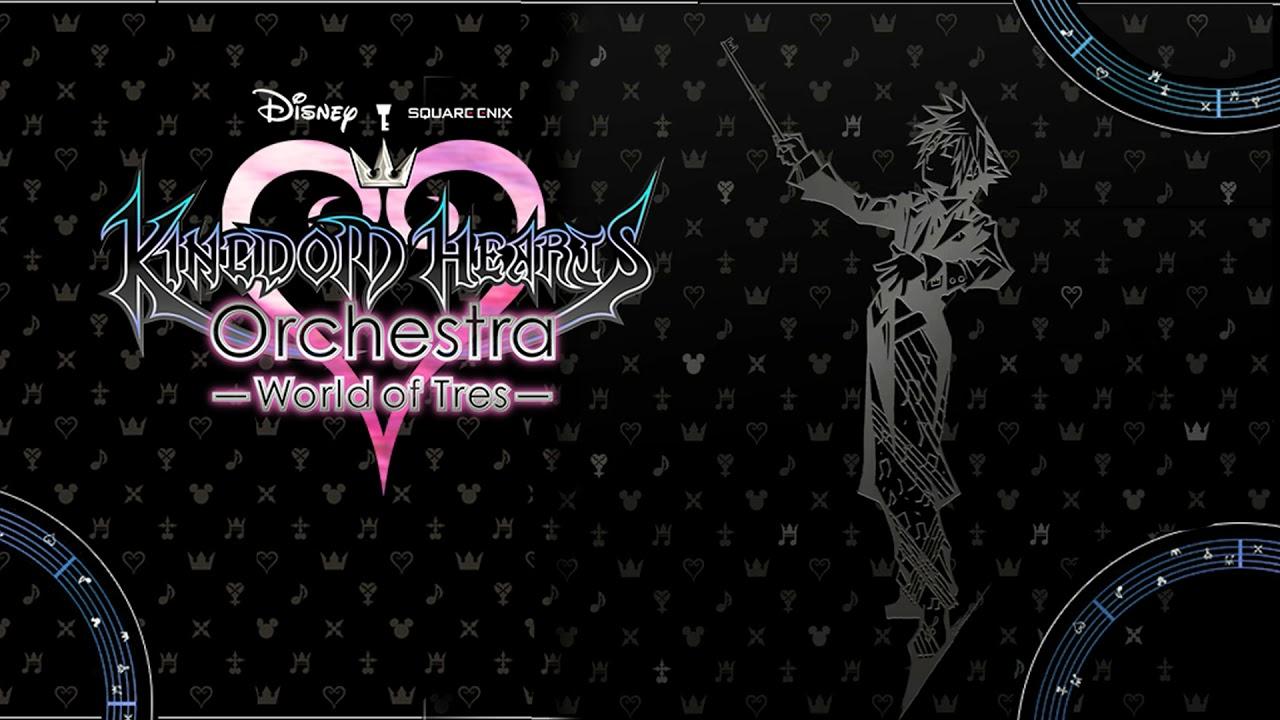


Recommended Comments
Join the conversation
You can post now and register later. If you have an account, sign in now to post with your account.