Utada Hikaru's manager and father, Utada Teruzane, has announced through his Twitter account, @u3music, that work on the Kingdom Hearts III intro song has begun! In 2013, Teruzane stated that Utada's involvement was undecided at the time. On December 22nd 2016, a curious fan followed up on this message, receiving a reply from Teruzane later that day.

Utada made her return to the Kingdom Hearts series earlier this year, collaborating with PUNPEE to create "Hikari/Simple and Clean -Ray of Hope MIX-", included in the opening for Kingdom Hearts 0.2 Birth by Sleep -A Fragmentary Passage-.
UPDATE: Utada Teruzane has retracted the confirmation for Kingdom Hearts III, saying that they would like to be involved but aren't sure quite yet. You can find a screenshot of the tweet below. The original tweet confirming their involvement is still available on the U3 Twitter account.

Are you excited to have a new Kingdom Hearts intro song? Let us know in the comments!




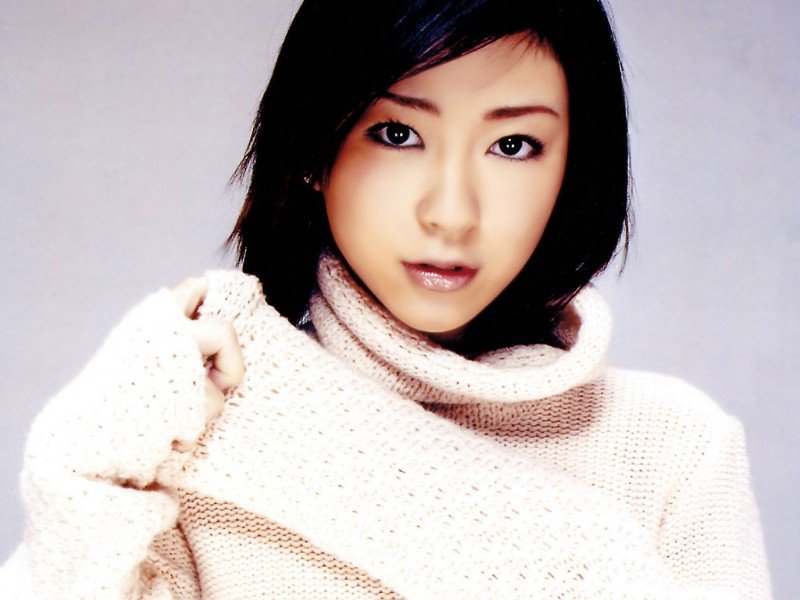


Recommended Comments
Join the conversation
You can post now and register later. If you have an account, sign in now to post with your account.