The volumes of the Kingdom Hearts manga series that have been released thus far by Yen Press are now available for purchase in e-book format at Barnes & Nobles and iBooks. The individual manga have also been made available at ComiXology, an Amazon subsidiary, today.
According to KHInsider, the manga were formerly available for purchase at Amazon Kindle, Google Play, Book Walker, and Kobo as well. It is unknown if the Kindle version of the manga volumes will be available for purchase again soon.
The Kingdom Hearts manga series is a comic book adaptation of the video-game by artist Shiro Amano, with the final volume of the English Kingdom Hearts II manga coming out on May 23rd, 2017. The video-game has also been adapted into a series of light novels by Tomoco Kanemaki; Yen Press has in fact recently announced the future localization of the novels for Kingdom Hearts 358/2 Days, Kingdom Hearts Birth by Sleep, and Kingdom Hearts II Vol. 1 & 2.
Will you be purchasing the digital versions of the Kingdom Hearts manga? Let us know in the comments!




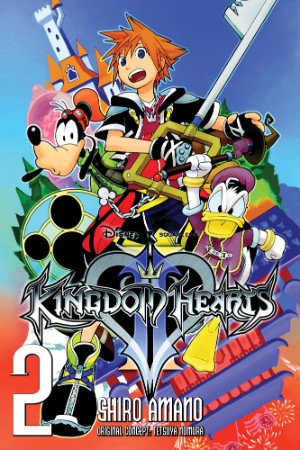


Recommended Comments
Join the conversation
You can post now and register later. If you have an account, sign in now to post with your account.