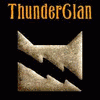Everything posted by qwigoqwaga
- *gasp*
- heya!
-
*gasp*
- my kitty ish sleeping!
!!!!!!- my kitty ish sleeping!
:heart: :heart: :heart:- *gasp*
oh you didn't miss much...just that Zexy's gonna kill me- Robot
- *gasp*
WHAT?! it wasn't me!!! It was Riku!!!!!!!- Robot
- my kitty ish sleeping!
post a pic of him! that'll prove how cute kitties are!- Robot
2!!!!!!!!!!!!!!!!!!!!!!!!!!!!!!!!!!!!!!!!!!!!!!!!!- *gasp*
- Robot
- *gasp*
- *gasp*
> muahaha! beware the sitar of death! nooooo not the sitar!....at least you didn't get Zexy......- Robot
- Robot
- *gasp*
*ducks to avoid being hit by all the flying objects*- *gasp*
- my kitty ish sleeping!