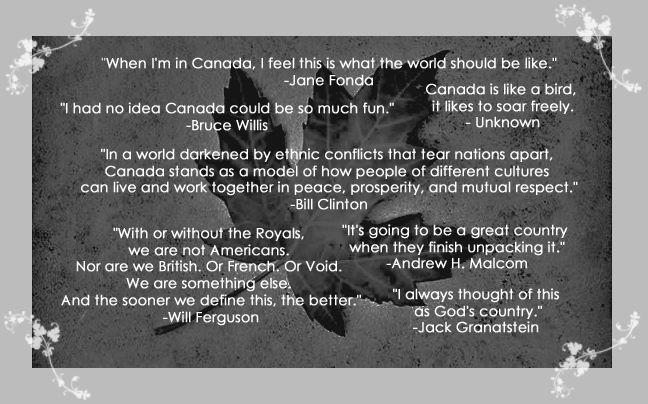About Me
I am a big kingdom hearts fan, I played and beaten KH 1, 2 re:com and birth by sleep and currently waiting to get a 3DS for my KH3DS and i played ff der surbures and currently playing FF XIII, and XIII-2, i have been a good member here for almost 4 full years, I can relate a lot to Roxas, and he is my fav character next to Riku Axel, Xion, and Aqua and yeah thats bout it so far if you want more just message me or ask for my facebook