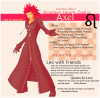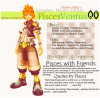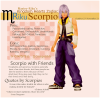Everything posted by Sigrun
-
Sigrun's status update
Huge bag of chips, pace salsa, cookies, dr. pepper, and 5 fives hour energy shots, I am ready for the night.
-
Who's thread?
Who will adopt this thread then?
-
Okay, I'm actually sick and should have gone to bed earlier
Get better soon~
-
Who's thread?
I love their thread then
-
What is your favorite type of beverage? Alt title: Thread with actual point (not kidding)
-Dr.Pepper-Root beer-Coke-Pepsi-Tea
- His Thread.
- Your thread
- My thread
-
Kingdom Hearts Zodiacs
Thanks. *added to post*
-
Will PETA shows it's ugly face again to attack another game for no reason?
>Wasting time/money and going after media that 'harm'/use animals/creatures that aren't even real. >Instead of actually helping injured/abused animals/creatures that are real. >Mfw
-
Kingdom Hearts Zodiacs
Here's some more. Aries: Taurus: Gemini: Cancer: Leo: Virgo: Libra: Scorpio: Sagittarius: Capricorn: Aquarius: Pisces: -completed edit-
-
Kingdom Hearts Zodiacs
Not sure if Saix or one of the norts....
-
Kingdom Hearts Zodiacs
Not exactly Zodiac but it's by your birthstone. here is another but with orgy 13: no xion though ;A; this is just a random one that is still kh related.
-
Last Post Wins!
it's amazing isn't it?Well, I hope you get it done then
-
Last Post Wins!
Relaxing with a cup of tea. I hope it's easy.
-
Last Post Wins!
Hey, how are you, shera-san?
- Last Post Wins!
-
If You Die In The WWE...
wrestling is pretty fake. doesn't really matter. http://en.wikipedia.org/wiki/Glossary_of_professional_wrestling_terms#Angle Inb4 tweenrage.
-
Last Post Wins!
meh, watching the second season of american horror story...it's so terrible >_> I HAVE to watch it because someone wants me to....>_>
-
Last Post Wins!
:Dhow are you dawn~
- Last Post Wins!
- Last Post Wins!
- Last Post Wins!
-
Last Post Wins!
Jimmies:Rustled: [ ]Unrustled: [x]
- Last Post Wins!