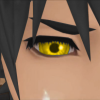Everything posted by Vanitas
- Vanitas's status update
- Vanitas's status update
-
HOLY firetruck MOFFAT WHY WOULD YOU END IT LIKE THAT
Spoilers.
-
HOLY firetruck MOFFAT WHY WOULD YOU END IT LIKE THAT
6 months. 6 months of waiting.
- Vanitas's status update
-
The Name of The Doctor...that was a great last scene! Can't wait until the 50th Anniversary Epis...
ah mah god. I have like 10 minutes of it left
-
A man who lies will lie no more, the man that lies at trenzalore,
O Rly? *Trollface*
-
Vanitas's status update
A man who lies will lie no more, the man that lies at trenzalore,
-
So I got to play a game of League with the Youtuber LilyPichu. My day has been super made.
I had played a normal random game and ended up on a team with zeitgeist review and abubs
-
Mord es numero uno. gibe moni pls or i report u huehuehuehuehuehue
Morde? Swain. Huehuehuehuehuehue
-
I got a raccoon in my ceiling .. AGAIN
Befriend the Raccoon
- Vanitas's status update
-
Woo! I gets braces tomorrow!!! :vvv
I dont know about you, but braces hurt like hell in the beginning for me.
-
I'm am training my Pokemon to level 100 for the new tournament on the 25th. I hope I do good! (:
No team better than a sandstorm team
-
I'm am training my Pokemon to level 100 for the new tournament on the 25th. I hope I do good! (:
tournament?
-
Someone teach me to play League of Legends, these tutorials suck D:
Should play a few bot games first. Renek and Ez are free so i would practice with those two to get a general idea of the game. Imo those two are fairly simple and straightforward. And i wouldnt do the thing where you play bot games to level 30. Will not prepare you in the slightest for players lol.
-
Someone teach me to play League of Legends, these tutorials suck D:
did you ust start playing at season 3?
-
Someone teach me to play League of Legends, these tutorials suck D:
I GOT THIS!
- Vanitas's status update
- Vanitas's status update
-
Vanitas's status update
It depresses me how my easiest class is the class in which i have my hardest final.
-
Vanitas's status update
started a game of league of legends. Entire team speaking spanish -_-
- Vanitas's status update
-
I CAN'T WAIT UNTIL TOMORROW FOR THE NEW ADVENTURE TIME EPISODE.
I wish,the Lich, had never, even ever existed!
- Vanitas's status update