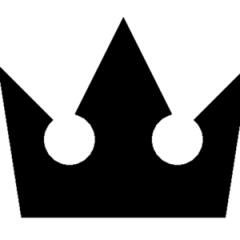Everything posted by kh-king
-
Dearly Beloved Remix
So its been a while since I posted anything to this forum but I ran into something that I just had to share to this community because I know you guys would love it. https://www.youtube.com/watch?v=AcK7BR4Javg If anybody likes synth music it is right up your alley but I also hope that some of you who maybe have never heard this kind of music enjoy as well.
-
What Difficulty Will You Choose To Play KH3?
Always beginner for the first playthrough. To get all aspects of the story with ease. Then standard to get a true feel for the combat. Then finally proud to get the complexity of the games full mechanics and for the challenge
-
KH13 adds Twitch stream integration for anyone streaming a Kingdom Hearts game
This is legitimately perfect timing as I was trying to post a link during stream thanks for making this easier
-
kh-king's status update
Playing some fortnite battle royal right now. Come and watch at go.twitch.tv/khking1
- kh-king's status update
-
kh-king's status update
Back again streaming. Come watch me play around in Egypt. Can you guess what game I'm playing? https://go.twitch.tv/khking1
-
kh-king's status update
Going to be streaming in less than 30 minutes. Playing some Assassins Creed Origins. Come check it out. go.twitch.tv/khking1
-
kh-king's status update
Streaming some south park game. If you all want to see come and watch at https://go.twitch.tv/khking1
-
kh-king's status update
Hey everybody. Gonna be streaming in a couple of minutes. Would love to see you guys join. https://www.twitch.tv/khking1
-
kh-king's status update
Going to be streaming again in about 3 minutes. Come and join the KH1 stream! https://www.twitch.tv/khking1
-
kh-king's status update
Hey evrybody. I'm streaming the first Kingdom Hearts game. Come and watch. My user is khking1
-
Can't play unchained anymore
Hey so I was playing khu yesterday and everything was working fine but when I open the game now this message pops up and I press ok and it just brings me back to the title menu. I hope somebody knows how to read this cause all I wanna do is play the game
-
kh-king's status update
http://kh13.com/forum/topic/86173-im-streaming/?do=findComment&comment=1644871 come check out this forum post I put up linking to my twitch stream
- kh-king's status update
-
Streaming again
Hey guys I'm back at it. Come watch me stream Tower of Guns http://www.twitch.tv/khking1
-
I'm streaming
Hey everybody im back once again. I just wanted to let everybody know who is on that i am streaming some titan souls gameplay on twitch over at http://www.twitch.tv/khking1 dont judge to much because this is my first live stream ever. Anyways I hope people come watch
- I cant do it
-
What games do you plan to purchase in 2015?
SILENCE!!!
-
What games do you plan to purchase in 2015?
metal gear phantom pain kingdom hearts 3 cause it will happen at some point dragon ball xenoverse no man's sky star wars battlefront
-
Disney creates "Which Kingdom Hearts Character Are You?" quiz
Got Ventus
-
weird keyblade
Ok so on the 2.5 poster there are a bunch of keyblades on the outer edge, but out of all of them there is only 1 that I have never seen. Does anybody else know what it is?
-
Hardest trophy to get
Actually I think there is an easy way to do the gummi ship tropines in 2.5. If you make a gummi ship thats just a square with guns your basically invisible.
-
I have a problem
Yea I did. I even double checked and called them about it.
-
I have a problem
So I ordered the poster for Kingdom Hearts 2.5 on October 9th and I still haven't got it. I ordered it from the power up rewards through gamestop. I was just wondering how long it took for others who ordered it to get the poster. I just really want it and it's bugging me that I haven't gotten it yet. Thanks guys
-
Disney human characters