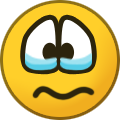Everything posted by FireStorm 162
-
when is kh3 coming?
It came out last week, didn't you hear, there was a special PS3 bundle and everything, I think you should leave your house right now and travel 2 hours to a random Walmart and look for the game...
-
The rating game.
Fixed that for you, you're welcome Seriously; Twilight; Rating; KILL IT WITH FIRE! 12+
-
Is it what remain from LOD ?!
Well yeah, that's what I thought ever since playing BBS I just wonder how they got to there from the end of KH1....
-
What movie reminds you of kh?
Final Fantasy 7 Advent Children, no reason but that it's Cloud and Tifa (just remembered, we know that Leon/Squall, Yuffie and Aerith lived in Radiant Garden, but what world did Cloud and Tifa live in?)
-
What is MyBB?
MyBB is the forum software for KH13, and probably will have more errors now, because about 60 people signed up like yesterday, it'll get the max user connections thing a bit more often, IMO Hopefully the forum gets new forum software soon (not that I'm in a big hurry, the current one is actually fine already)
-
Rate The Avatar And Signature Above You!
Avatar; Awesome Zexion, and lol 8/10 Sig; That. is. awesome 9/10
-
SO FETCH!!
CardCaptor, stop trying to make fetch happen, it's not going to happen (ucwutididthur) But wow, that is a lot of new members, it could possibly be a lot of NPC's randomly being made, but that's still weird
-
??CHS?? ?U? WN??? HK???!? ?CH?
Aaron's an Admin not a Mod. KingOFHearts it's an improvement over his Kingdom Hearts I outfit but it's not awesome. You know what I meant (actually, I think the KH1 Riku look was better than the KH2 look, KH2 look looks awkward to me, but then again, I like KH2 Kairi more than KH1 Kairi, so it may just be that I'm weird)
-
??CHS?? ?U? WN??? HK???!? ?CH?
seems Sora and Roxas will get the most votes (even though it's only been a day), but Sora really irritates me a lot, so I chose Riku/Roxas, as one of them by themself would be boring..... What does the title stand for, and does it actually have a meaning, I was getting ready to accuse troll title until I saw it was an admin, then I was dissapoint
-
Forum setup changed slightly?
.......I have to admit I did this as well, at least I'm not the only one that failed
-
Rate The Avatar And Signature Above You!
Avatar; 7/10, it's nice, but yeah Signature; 8/10 coz it looks coolish (who's the guy in the pictures anyway?)
-
Last Post Wins!
I LIKE PIE!!!!! oh, and I won, sorry CK
-
DON'T LOOK AT ME D8!
fine, I won't look at you right now *readies video camera*
-
Last Post Wins!
no... You lost the game. Oh, but you see, I already lost the game about half an hour ago, so your ploy has no effect on me Also I win (for now)
-
Last Post Wins!
you lost the game (get it, coz you lost this game, AND you lost the game )
-
Pokemon theme?
Yeah, it does sound like it's from Pokemon (Former Pokemon Champion, what did I miss?)
-
Oh God! WILL IT EVER STOP!
KILL IT WITH FIRE!!! ok, that looks so cute
-
Let's play a little game
The cycle is broken, oh noes How could this happen, I am sad now Also, people didn't get that, I thought they were just trolling like me, oh god......
-
I won't be online much now
but you don't have to love all the KH games to stay here, I don't even leave the discussion section of the forum, and I still post here (ok, I do go to the BBS/ KH3D sections, and the Speculation section for the lols, but Re; Coded just lost my interest)
-
Im Leaving...
um, was being sarcastic guys lol, you did not catch me
-
What's your sexual preference?
I am a rabbit lover, got a problem? Ok seriously, heterosexual, because, well, just because
-
Let's play a little game
Well what a shock, 111 lol
-
go to a to z before sora96 or heartless101 it sees
C is for C (GO ORIGINALITY!!)
-
Im Leaving...
We'll miss you.....
-
Who's plays the best Joker?
The guy who plays Kefka would be the perfect Joker, play Dissidia and see the Joker in action